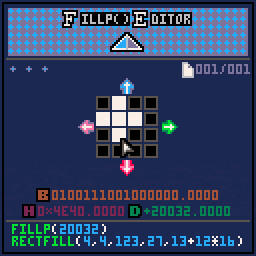The FILLP() Editor
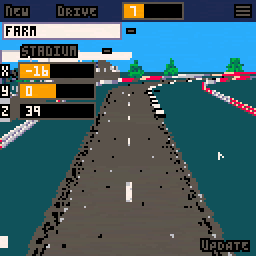 Mot's Grand Prix track editor
Mot's Grand Prix track editor
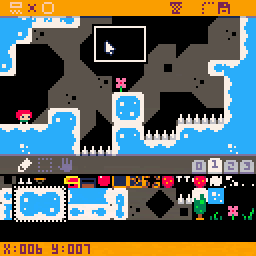 bigmap editor
bigmap editor
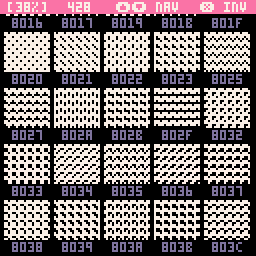 Fill Pattern Catalogue
Fill Pattern Catalogue
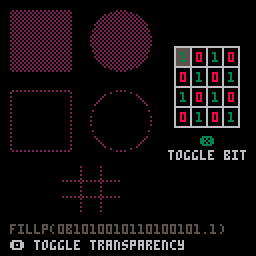 fillp() visualization
fillp() visualization
 Mahjong Grand Master Game with Editor
Mahjong Grand Master Game with Editor
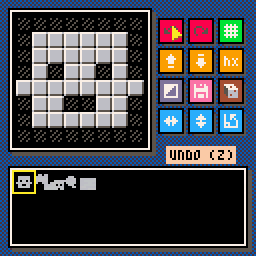 CharEdit (Yet Another One-Off Character Editor)
CharEdit (Yet Another One-Off Character Editor)
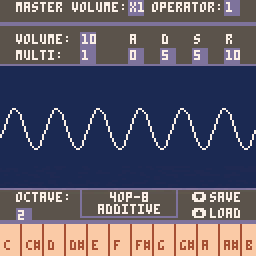 4OP-8 - synth patch editor
4OP-8 - synth patch editor
 Advanced Shmup Editor 1.0 UI
Advanced Shmup Editor 1.0 UI
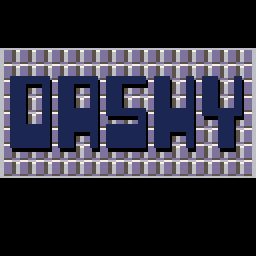 Dashy -- A game fit for Compute! Magazine
Dashy -- A game fit for Compute! Magazine
 Geometry Egg Dash
Geometry Egg Dash
 Stick Drummer
Stick Drummer
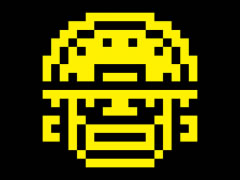 Tomb Of The Mask
Tomb Of The Mask
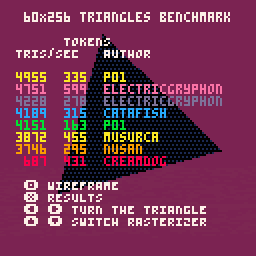 Triangle rasterizer benchmark round 3
Triangle rasterizer benchmark round 3
 Dragon's Playground RNDGAME2020
Dragon's Playground RNDGAME2020
 Mot's Animation System
Mot's Animation System
 512px under
512px under
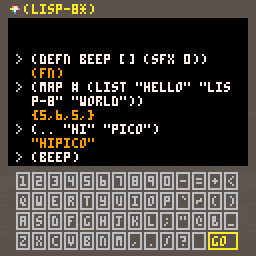 lisp-8 with in-game editor
lisp-8 with in-game editor
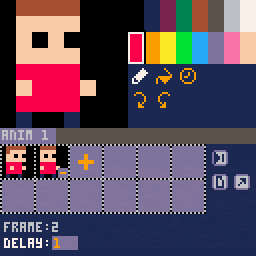 8x8 simple animator
8x8 simple animator
 Super Breakout
Super Breakout
 Juggle Jam (LD40 jam)
Juggle Jam (LD40 jam)
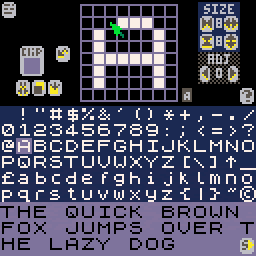 Font editor
Font editor
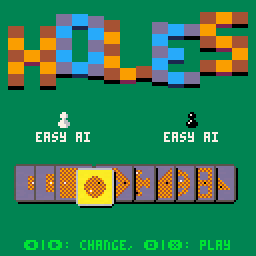 Holes
Holes
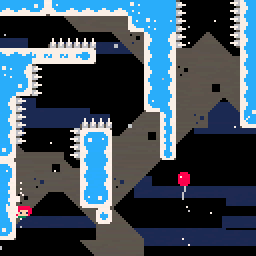 La Sal (puzzle-y celeste map mod)
La Sal (puzzle-y celeste map mod)
 Spline Editor
Spline Editor
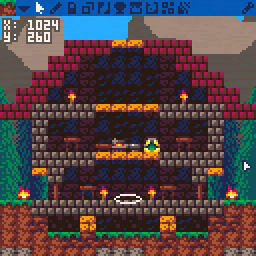 Terra-Edit - A World Editor for Terra
Terra-Edit - A World Editor for Terra
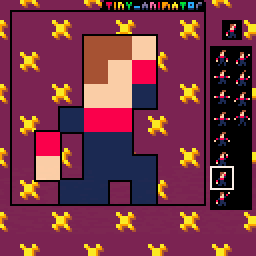 Tiny Animator
Tiny Animator
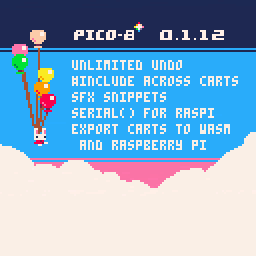 PICO-8 0.1.12
PICO-8 0.1.12
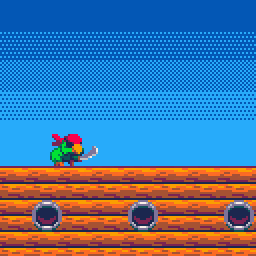 Painto-8 Lite
Painto-8 Lite
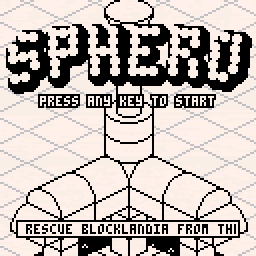 Sphero
Sphero
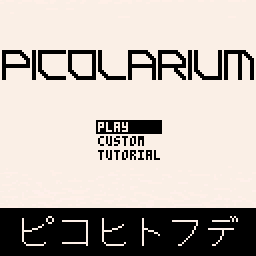 Picolarium
Picolarium
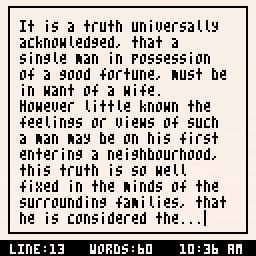 Pico-8 Word Processor (Now with Virtual Keyboard)
Pico-8 Word Processor (Now with Virtual Keyboard)
 Your Personal Archipel --- Voxel Island Generator
Your Personal Archipel --- Voxel Island Generator
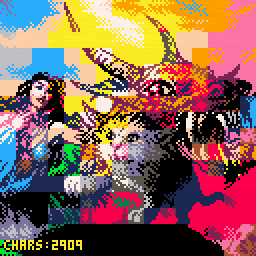 One-Off GFX
One-Off GFX
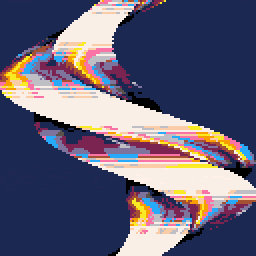 Textured Twister
Textured Twister
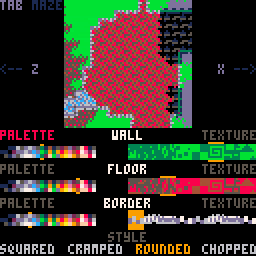 Large-world Map Engine w Editor
Large-world Map Engine w Editor
 Sally Neptune vs The Monocronies
Sally Neptune vs The Monocronies
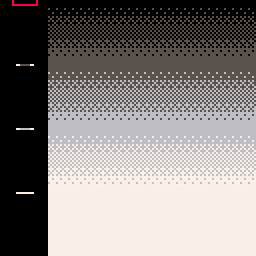 Gradient Editor
Gradient Editor
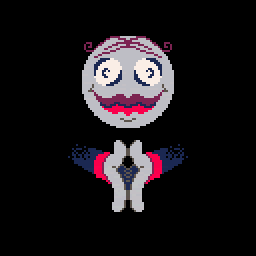 Not Enough - Ludum Dare 47
Not Enough - Ludum Dare 47
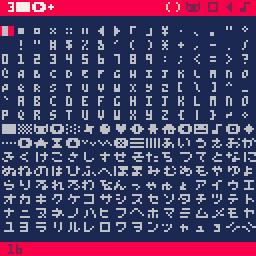 CHR Printer
CHR Printer
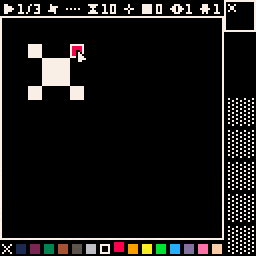 Animation Editor (Handheld Compatible)
Animation Editor (Handheld Compatible)
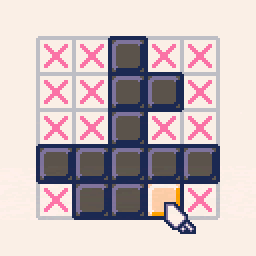 Picross Maker
Picross Maker
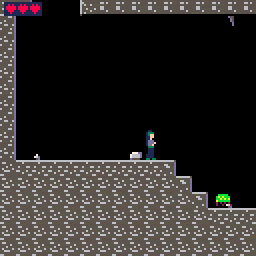 Pario-8
Pario-8
 XTRIS
XTRIS
 Editors Pick Night Out
Editors Pick Night Out
 Editors Pick Mermaid
Editors Pick Mermaid
 Extermination
Extermination
 Coachella Hairstyles
Coachella Hairstyles
The FILLP() Editor
TO LOAD THIS PICO-8 CART, in immediate mode, type: load #fillp_editor
VVHAT'S NEW ?
(03-29-22)
Updated main code to paste properly even if from an outside source like internet or notepad.
Updated demo code with helpful notes inside the code to explain exactly how it works. (SEE BELOW).
(03-28-22)
Fixed CRASH when attempting to scroll empty field.
Fixed overlapping sprite information.
(03-27-22)
New method for manipulation of pattern blocks.
Overhaul button state recognition and reaction code.
Improved extra button view. No longer do 2-special buttons appear at one time.
Added mirror-X and mirror-Y.
Added 90-degree rotation.
(03-26-22)
Added ability to scroll pattern in edit. thank you, @beanborg for the suggestion!
To use hold down the ❎ key and press an arrow in the direction you wish to scroll the pattern. Pattern will wrap around edges.
(03-21-22)
Pattern can now be seen changing above you as you enter it.
Added INVERT button in bottom-right-hand corner.
Added 2-line information below to show exactly what code creates the visible pattern above.
Adjusted code slightly for new visual margins and information.
? if you come across a bug or there is something you would like changed or added, please let me know!
OVERVIEW:
This program will let you not only create single 4x4 patterns and see them as you enter them, but you can have a whole set, up to 256 if you like ! and even includes the unique 3-flags of TRANSPARENCY, SPRITE, and GLOBAL for each FILLP() pattern.
With new suggestion by beanborg you can now hold down the ❎ key and scroll with wrap ability. Just hold down the ❎ key and while it is held, press the arrow in the direction you want to scroll your pattern.
KEYS TO USE:
Use arrow keys to navigate 4x4 frame. Cursor does not wrap but hits edges where additional commands can be seen.
press ?️ to plot or unplot pixel in the