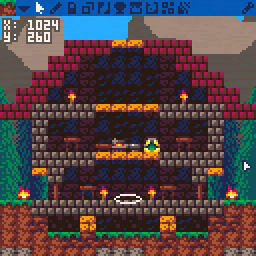Terra-Edit - A World Editor for Terra
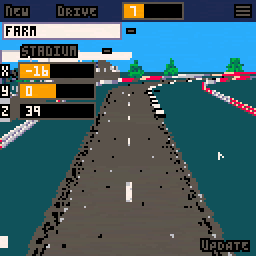 Mot's Grand Prix track editor
Mot's Grand Prix track editor
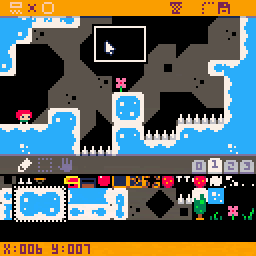 bigmap editor
bigmap editor
 Terra - A Terraria Demake
Terra - A Terraria Demake
 Mahjong Grand Master Game with Editor
Mahjong Grand Master Game with Editor
 Stick Drummer
Stick Drummer
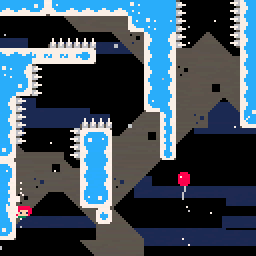 La Sal (puzzle-y celeste map mod)
La Sal (puzzle-y celeste map mod)
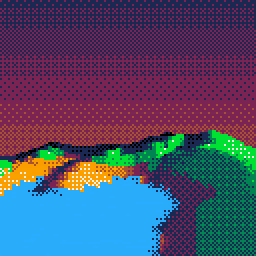 Terra Firma Flight Sim
Terra Firma Flight Sim
 Terra Nova Pinball
Terra Nova Pinball
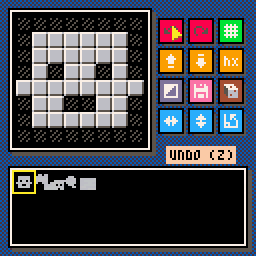 CharEdit (Yet Another One-Off Character Editor)
CharEdit (Yet Another One-Off Character Editor)
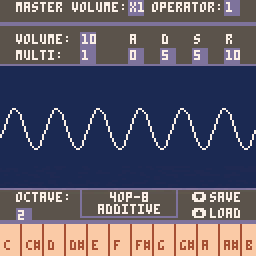 4OP-8 - synth patch editor
4OP-8 - synth patch editor
 Advanced Shmup Editor 1.0 UI
Advanced Shmup Editor 1.0 UI
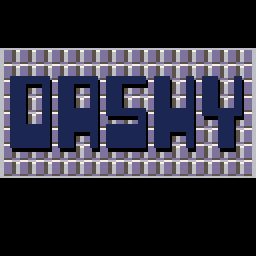 Dashy -- A game fit for Compute! Magazine
Dashy -- A game fit for Compute! Magazine
 Geometry Egg Dash
Geometry Egg Dash
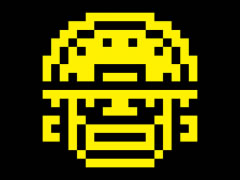 Tomb Of The Mask
Tomb Of The Mask
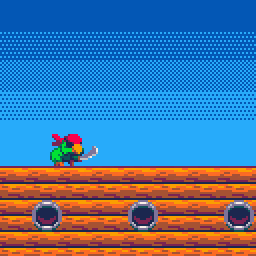 Painto-8 Lite
Painto-8 Lite
 Starbase Assault
Starbase Assault
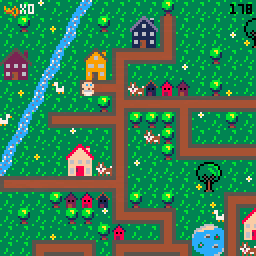 Where's my teddy?
Where's my teddy?
 Picodex - A Pokemon Battle Sim
Picodex - A Pokemon Battle Sim
 Mot's Animation System
Mot's Animation System
 512px under
512px under
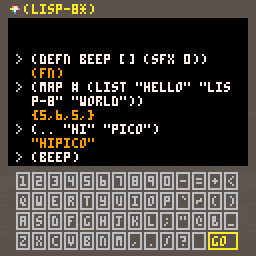 lisp-8 with in-game editor
lisp-8 with in-game editor
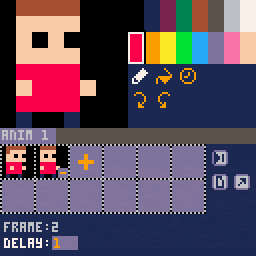 8x8 simple animator
8x8 simple animator
 Super Breakout
Super Breakout
 Juggle Jam (LD40 jam)
Juggle Jam (LD40 jam)
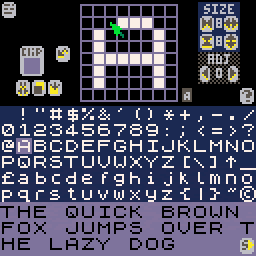 Font editor
Font editor
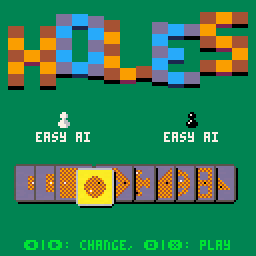 Holes
Holes
 Spline Editor
Spline Editor
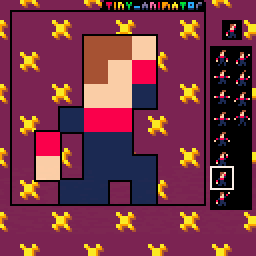 Tiny Animator
Tiny Animator
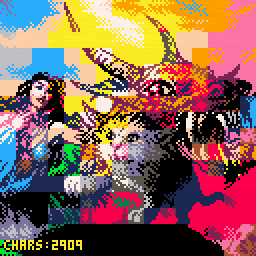 One-Off GFX
One-Off GFX
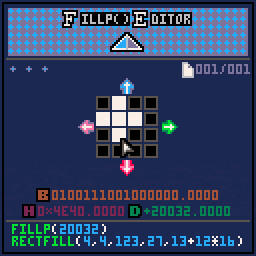 The FILLP() Editor
The FILLP() Editor
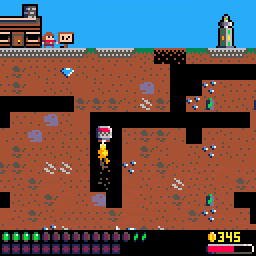 Dig Deeper - Global Game Jam '21
Dig Deeper - Global Game Jam '21
 Hungry Harry's Climb (LD39)
Hungry Harry's Climb (LD39)
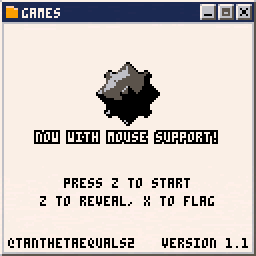 Minesweeper
Minesweeper
 Terra - A Terraria Demake (Multiplayer Tech Demo)
Terra - A Terraria Demake (Multiplayer Tech Demo)
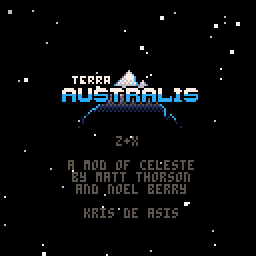 Terra Australis
Terra Australis
 Zayn Malik World Tour
Zayn Malik World Tour
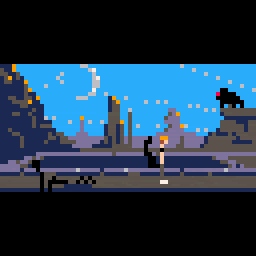 Another World SURVIVAL
Another World SURVIVAL
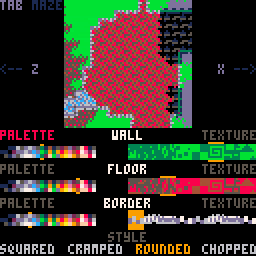 Large-world Map Engine w Editor
Large-world Map Engine w Editor
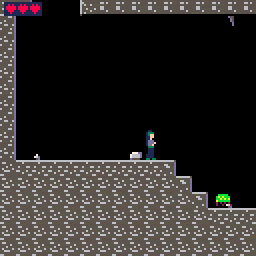 Pario-8
Pario-8
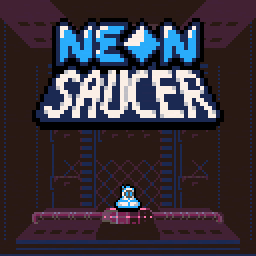 Neon Saucer
Neon Saucer
 Star Anise Chronicles Oh No Wheres Twig??
Star Anise Chronicles Oh No Wheres Twig??
 Blondie World Tour
Blondie World Tour
 Baby Taylor Fairy Land Dream
Baby Taylor Fairy Land Dream
 World Puzzle
World Puzzle
 World Football Kick 2018
World Football Kick 2018
 Wars of Worlds
Wars of Worlds
Terra-Edit - A World Editor for Terra
A world editor for Terra - A Terraria Demake.
This is an early version, there are a few bugs here and there, but I'm uploading it now so people have access to it. Post your creations!
Controls
You need a keyboard and mouse to use Terra-Edit.
Move view - Arrow Keys or ESDF
Tile palette - Tab
Tool action - Left click
Tool alt action - Right click
System menu - Enter
Editing
Terra-Edit starts with a world selection screen. Navigate this with the arrow keys and ZX.
You can drop an existing world file to edit, or generate a new world using one of the other options. Once you have a world open, you can move the camera around with the arrow keys.
Select tools by clicking them along the top bar. Most tools have a tooltip at the bottom of the screen saying what the tool can do.
Once you're done editing, press Enter or click the wrench icon to open the system menu, where you can find the option to save your world. From this point, saving works exactly the same as Terra, so refer to that if needed.
Also in the system menu, you can find a few options to toggle certain rendering features like lighting and treetops.
Known Issues
When lighting is enabled, the UI darkens as well, in much the same way as Terra. Unlike Terra, this can be resolved easily as Terra-Edit's UI covers entire scanlines instead of arbitrary shapes.
Tiles selected by the copy tool follow the cursor when it's over the toolbar.
Tile selections may behave oddly when changing tools with a selection active.
The code is kind of bad. Like code-spaghetti bad. I need a bit more experience making editors.