Super Breakout
 Breakout Champion
Breakout Champion
 Pinball Breakout
Pinball Breakout
 Awesome Breakout
Awesome Breakout
 Breakout Level Pack
Breakout Level Pack
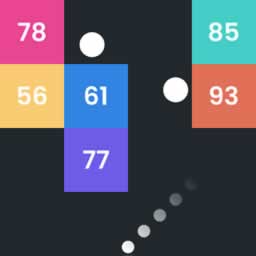 Idle Pinball Breakout
Idle Pinball Breakout
 Super Fun Race 3D
Super Fun Race 3D
 Proserpina's Quest
Proserpina's Quest
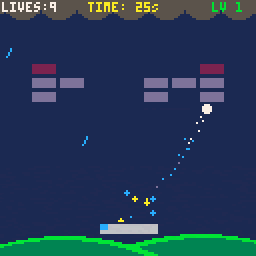 Breakout Sky
Breakout Sky
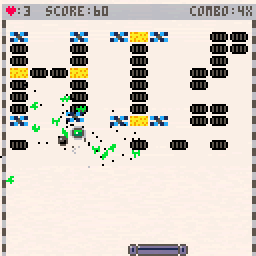 bustinbricks
bustinbricks
 Shards
Shards
 Aleinoid
Aleinoid
 Arkacovid
Arkacovid
 Atari Breakout
Atari Breakout
 Invasion Crush
Invasion Crush
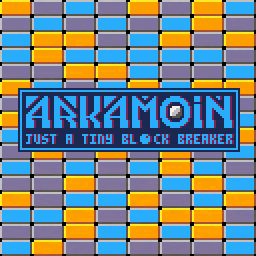 Arkamoin
Arkamoin
 Super Doll Ear Doctor
Super Doll Ear Doctor
 Super Doll Lips Injections
Super Doll Lips Injections
 Super Doll Sisters Transform
Super Doll Sisters Transform
 Super Girl Dress Up
Super Girl Dress Up
 Super Mike World - Full Version
Super Mike World - Full Version
 Hungry Harry's Climb (LD39)
Hungry Harry's Climb (LD39)
 Super Mumtaz Bros. 1.04
Super Mumtaz Bros. 1.04
 Lunch-Out 3 Waste Disposal 20XX
Lunch-Out 3 Waste Disposal 20XX
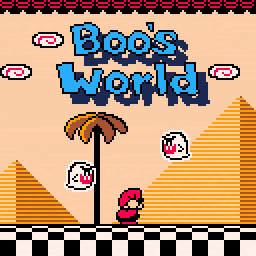 (DEMO) Boo's World Super Mario Maker 2 Map
(DEMO) Boo's World Super Mario Maker 2 Map
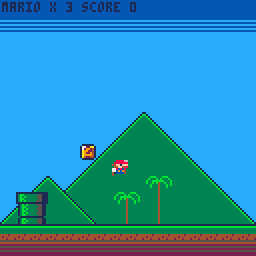 Super Mario Land
Super Mario Land
 picogolf 1.1.0
picogolf 1.1.0
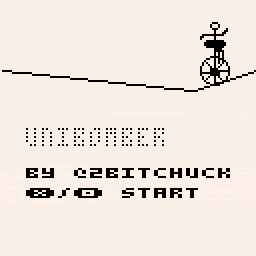 Unibomber
Unibomber
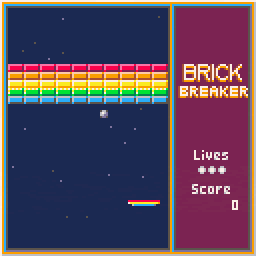 Brick Breaker
Brick Breaker
 Sand Trap
Sand Trap
 Bauble Buster
Bauble Buster
 Skydom Reforged
Skydom Reforged
 Super Baseball
Super Baseball
 Super Stack
Super Stack
 Princess Tandem
Princess Tandem
 Super Car Extreme Car Driving
Super Car Extreme Car Driving
 Super Cars Puzzle
Super Cars Puzzle
 Super Doll Makeup Transform
Super Doll Makeup Transform
 Super Sports Cars Puzzle
Super Sports Cars Puzzle
 Super Doll Emergency
Super Doll Emergency
 Super Huggie Bros
Super Huggie Bros
 KTM Super Duke R Puzzle
KTM Super Duke R Puzzle
 Super Doll Tongue Doctor
Super Doll Tongue Doctor
 Stickman Training Hero
Stickman Training Hero
 Super Friday Night Funki vs Minedcraft
Super Friday Night Funki vs Minedcraft
 Super Fashion Stylist Dress up 3d Dress Up Games
Super Fashion Stylist Dress up 3d Dress Up Games
 Super Solitaire
Super Solitaire
 Super Slope Game
Super Slope Game
Super Breakout
Play as an angry robot head stuck on a rail and hellbent on breaking every last brick! Bust your way through 22 unique levels, interact with 16 different types of bricks, and hop into the editor to make and share your creations!
Controls
In-game
Left & Right Arrows - Move
C | Z - Boost
V | X - Launch glued balls
Up Arrow - Reset balls
Down Arrow - Restart level
Ctrl + R - Return to Main Menu (your progress will be saved)
Level Editor (mouse required)
Left Click - Place brick
Right Click - Copy brick
Middle Click - Erase brick
Left & Right Arrows | Scroll wheel - Change brick
C | Z - Copy level to clipboard (You can share this in a comment below!)
V | X - Paste level from clipboard (You can paste in levels that others have created!)
Up Arrow - Play level
Ctrl + R - Return to Main Menu (your progress will not be saved)
How to play
In-game
Your goal is to destroy the bricks on screen. You do this by controlling the robot head paddle at the bottom of the screen. Use the arrow keys to move left and right and press X to launch the balls and get started! Any time the ball touches the paddle it will go back up! If you manage to hit the same ball a few times, it will split into two! Need to get around faster? Hold Z to boost!
There's 16 different kinds of bricks, each with their own behaviors. Pay attention to how each one works to better plan your attack! Some bricks will drop powerups - try your best to collect those too! The effects will stay until you complete the level. You can always restart the level by holding the Down Arrow if you want to try a different approach.
Level Editor
You can create custom levels of any configuration you can imagine! Levels are created by individually placing bricks wherever you'd like. A red cursor shows your current mouse position and the bottom of the screen will tell you what type of brick you currently have selected. To place a brick, just left










