Sprite Animator
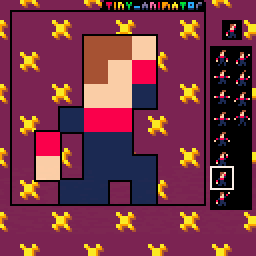 Tiny Animator
Tiny Animator
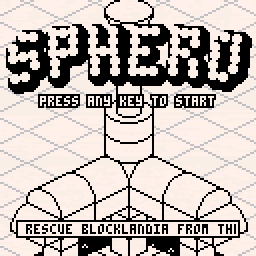 Sphero
Sphero
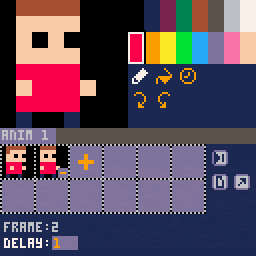 8x8 simple animator
8x8 simple animator
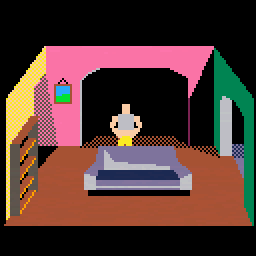 Home Explore
Home Explore
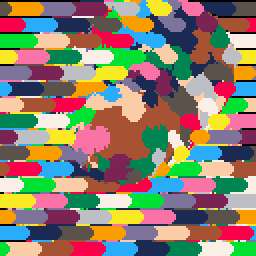 Raveball
Raveball
 The World Under
The World Under
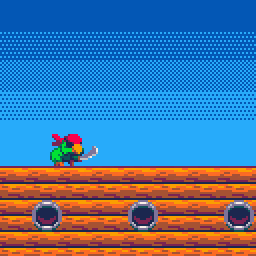 Painto-8 Lite
Painto-8 Lite
 hypercolor_paint
hypercolor_paint
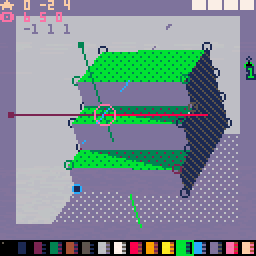 pelogen (3D modeling tool)
pelogen (3D modeling tool)
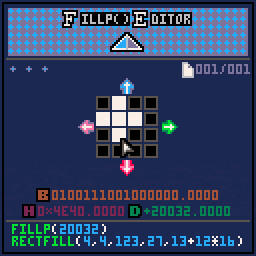 The FILLP() Editor
The FILLP() Editor
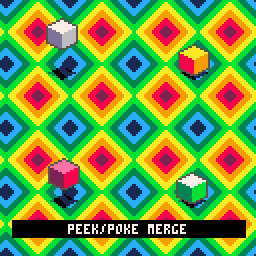 Shadow Techniques
Shadow Techniques
 Yoshi Celeste 2
Yoshi Celeste 2
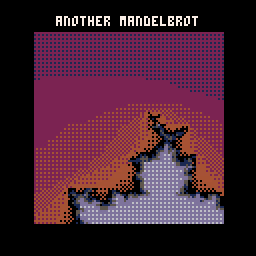 Continuous Mandelbrot Zoom
Continuous Mandelbrot Zoom
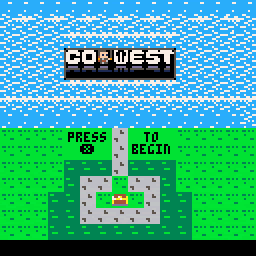 Go West RPG
Go West RPG
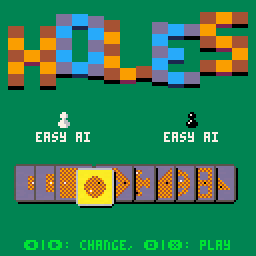 Holes
Holes
 Mot's Animation System
Mot's Animation System
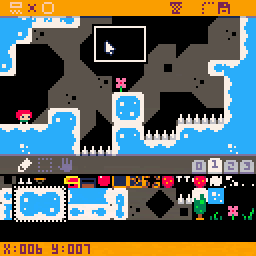 bigmap editor
bigmap editor
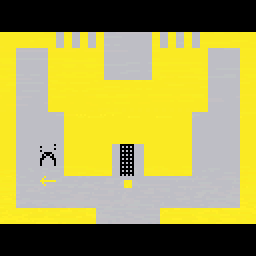 piColossal Adventure
piColossal Adventure
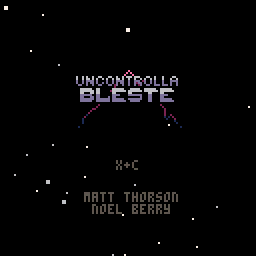 Uncontrollableste
Uncontrollableste
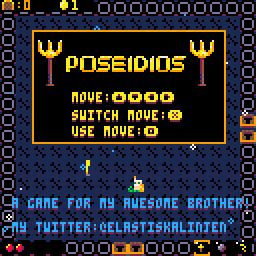 POSEIDIOS
POSEIDIOS
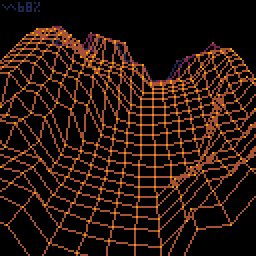 3D Terrain
3D Terrain
 Simple Animation Function
Simple Animation Function
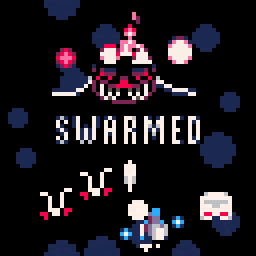 Swarmed
Swarmed
 Invader Maker
Invader Maker
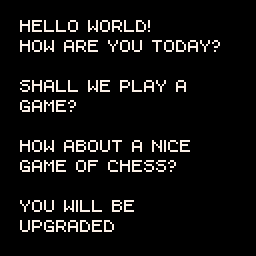 Pineapple's snippets and other resources
Pineapple's snippets and other resources
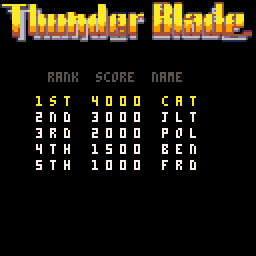 Thunder Blade (well level 1 at least...)
Thunder Blade (well level 1 at least...)
 Mars
Mars
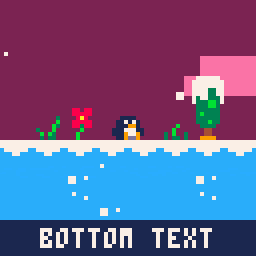 Club Penguin dance
Club Penguin dance
 Sally Neptune vs The Monocronies
Sally Neptune vs The Monocronies
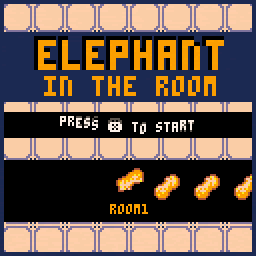 Elephant In The Room
Elephant In The Room
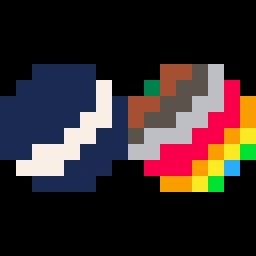 Animation through Palette Cycling
Animation through Palette Cycling
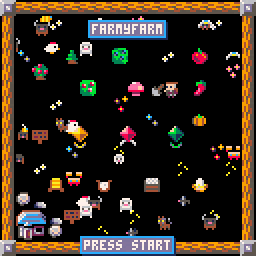 Farmyfarm - A Farming Sim
Farmyfarm - A Farming Sim
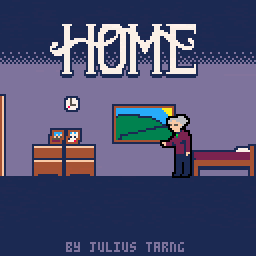 Home - A short game about sharing your memories with your loved ones.
Home - A short game about sharing your memories with your loved ones.
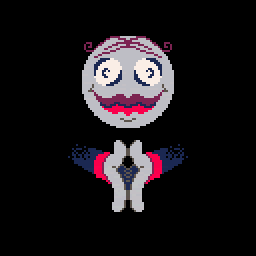 Not Enough - Ludum Dare 47
Not Enough - Ludum Dare 47
 The Demon Within 0.1.0b
The Demon Within 0.1.0b
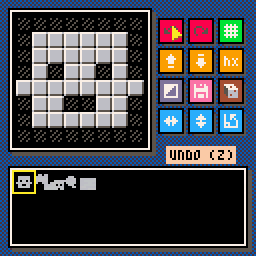 CharEdit (Yet Another One-Off Character Editor)
CharEdit (Yet Another One-Off Character Editor)
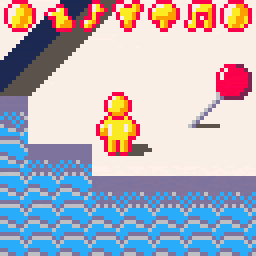 StreetWalker
StreetWalker
 pico Skate IV - a tiny skateboard game
pico Skate IV - a tiny skateboard game
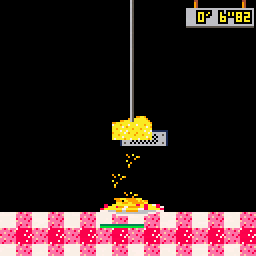 Spaghetti Forever
Spaghetti Forever
 Catchin' Pico Waves (Club Penguin)
Catchin' Pico Waves (Club Penguin)
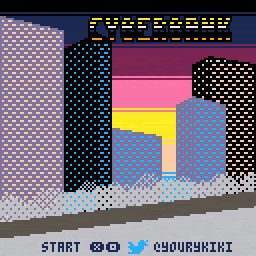 Pico Cyberbank
Pico Cyberbank
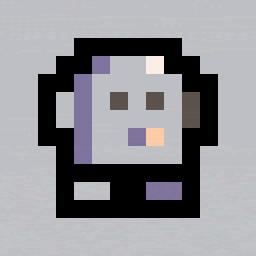 Pico-Bot v1.3
Pico-Bot v1.3
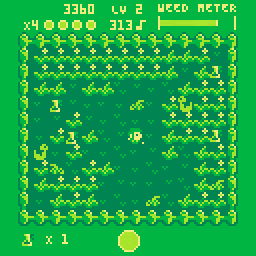 Marvin's Garden
Marvin's Garden
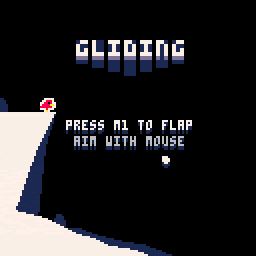 Gliding
Gliding
 Pico Joust 2600
Pico Joust 2600
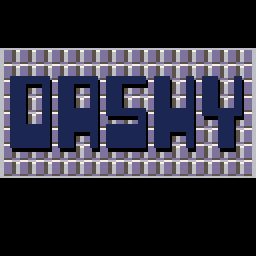 Dashy -- A game fit for Compute! Magazine
Dashy -- A game fit for Compute! Magazine
Sprite Animator
Introducing: Sprite Animator
SPRITE ANIMATOR is a tool for creating simple looped animations and exporting the resulting data to a sprite sheet. Here's a quick guide on how to get started...
Draw the frames of your animation in the canvas. The canvas can be resized and navigated with the controls in the corners. Add and remove frames using the +- near the track bar. You can even draw into an animation while it's playing!
Drag the track bar to select the frame you want to edit. Press the PLAY button to preview your loop. While the animation is playing you can use the speed controls at the bottom to change the frame rate.
Click the pen icon to switch to selection mode. In selection mode click on a colour to fill the area with one colour. Use the copy and paste buttons to move sprite data around, even between frames!
Press the PICO-8 sprite icon to export the animation to the sprite sheet of a separate P8 file. The program will arrange the frames for easy use with a simple SSPR() loop!
To make use of the export function, download the cart in the standalone editor: LOAD #ANIMATOR
There's more to learn but the best way is just to dive in!









