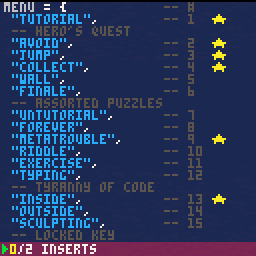Repuzzle - a Pico-8 Coding Puzzle Game
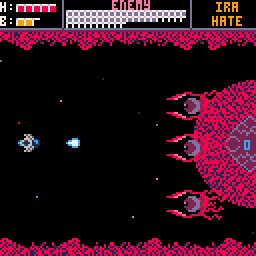 The Violet Signal - A Boss Only SHMUP
The Violet Signal - A Boss Only SHMUP
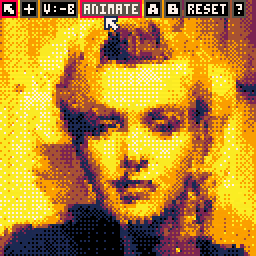 Pico Image Morph 2000
Pico Image Morph 2000
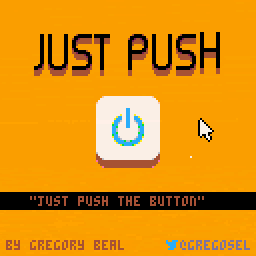 Just Push the Button
Just Push the Button
 Pie Game An RPG
Pie Game An RPG
 Forgotten Hill Pico
Forgotten Hill Pico
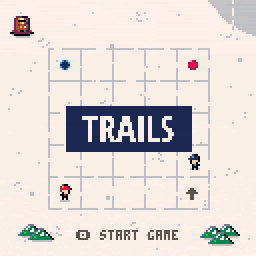 Trails
Trails
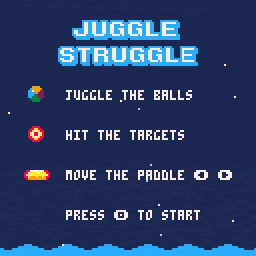 Juggle Struggle - Complete
Juggle Struggle - Complete
 Picoquest v1.2.5
Picoquest v1.2.5
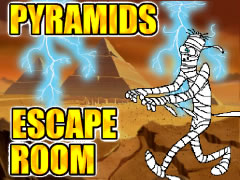 Pyramids Escape Room
Pyramids Escape Room
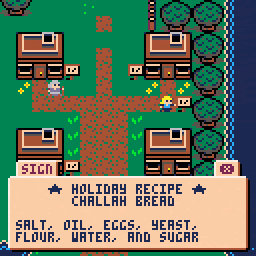 Happy Challah Days!
Happy Challah Days!
 Dance Santa Revolution
Dance Santa Revolution
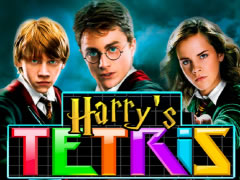 Harry's Tetris MOBILE FRIENDLY
Harry's Tetris MOBILE FRIENDLY
 CrossGunr Infinite - Released!
CrossGunr Infinite - Released!
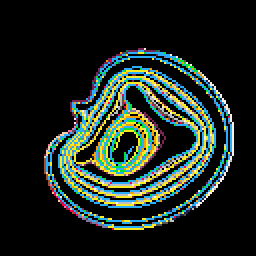 lorenzo
lorenzo
 Amazing Sticky Hex – Hexa Block Puzzle Games
Amazing Sticky Hex – Hexa Block Puzzle Games
 World Puzzle
World Puzzle
 Pop the Lock 2
Pop the Lock 2
 Toy Tanks 3D
Toy Tanks 3D
 Google Chrome Dino Run
Google Chrome Dino Run
 Wood Break DELUXE
Wood Break DELUXE
 Bubble Jump
Bubble Jump
 The Orb
The Orb
 Pick A Poptart
Pick A Poptart
 Code Panda
Code Panda
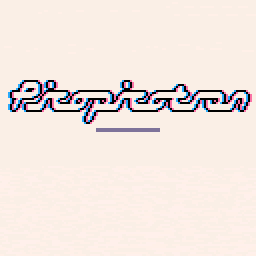 Picopicotron
Picopicotron
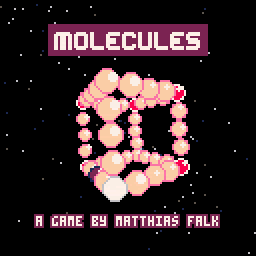 molecules
molecules
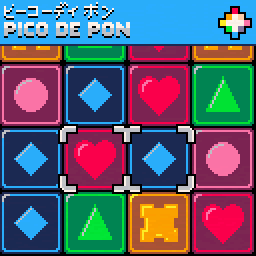 Pico de Pon
Pico de Pon
 Pico Driller
Pico Driller
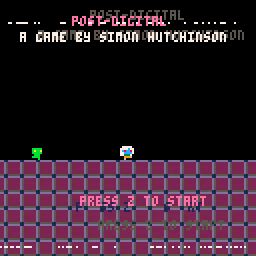 POST-DIGITAL
POST-DIGITAL
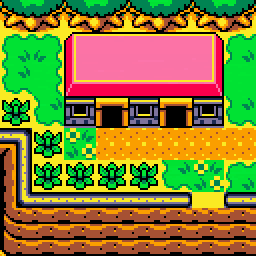 metatile_tester
metatile_tester
 60Hz only - 32col Self Portrait
60Hz only - 32col Self Portrait
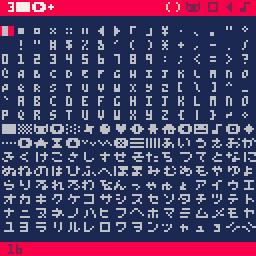 CHR Printer
CHR Printer
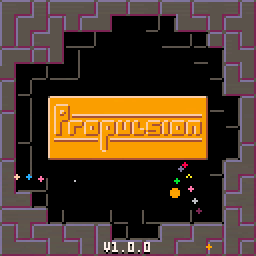 Propulsion - a physics-puzzle-platformer
Propulsion - a physics-puzzle-platformer
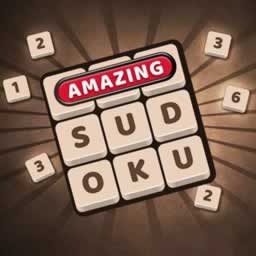 Amazing Sudoku
Amazing Sudoku
 Pico Fox
Pico Fox
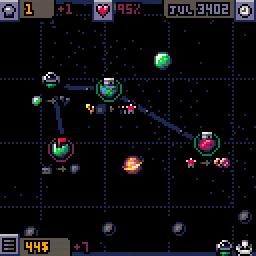 SlipWays
SlipWays
 Pico World Race
Pico World Race
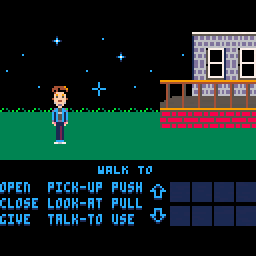 SCUMM-8
SCUMM-8
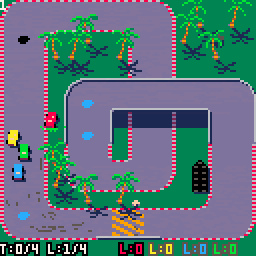 Pico-Sprint
Pico-Sprint
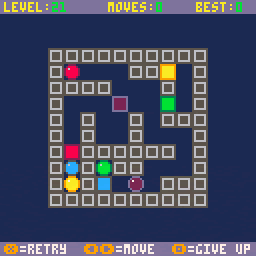 turnabout
turnabout
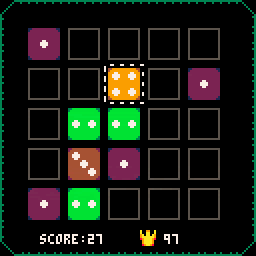 Number 7
Number 7
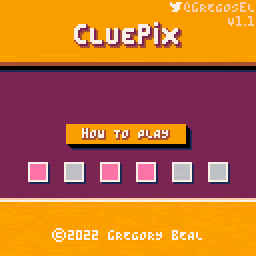 CluePix
CluePix
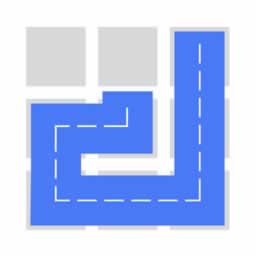 fill one line puzzle game
fill one line puzzle game
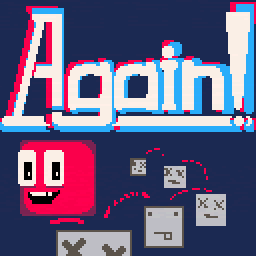 Again!
Again!
 Fiss the Elf's Puzzling Pin-Ups
Fiss the Elf's Puzzling Pin-Ups
 Halloween Puzzle Game
Halloween Puzzle Game
 Toy Shop Jigsaw Puzzle
Toy Shop Jigsaw Puzzle
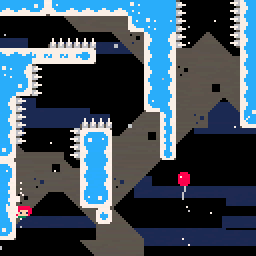 La Sal (puzzle-y celeste map mod)
La Sal (puzzle-y celeste map mod)
Repuzzle - a Pico-8 Coding Puzzle Game
Repuzzle - a Pico-8 Coding Puzzle Game
Insert, replace, delete, and move characters to win over 22 levels, ranging from the simple to the tricky.
Explanation of the basic controls is provided in the game.
Tips:
The pico-8 manual and pico-8 wiki can be useful. (both for this game and in general)
If you're stuck on one level, try another. The different 'sections' each go roughly from easy to hard, with a lot of variance in-between.
If you're really really stuck, the hints can help.
Full list of controls:
Browsing:
Arrow keys to move between characters
Ctrl + Arrow keys to move between words
Page UpDown to move between pages
HomeEnd to move to startend of line
Ctrl + HomeEnd to move to startend of code
You can also scroll via Mouse Wheel and move to a character via left-click
Switching Mode:
Tab to select the next editing mode
Ctrl+123 to select insertreplacemove mode directly (can also use F1F2F3 in BBS only)
Clicking on a mode with the mouse will select it as well
Editing:
Type to insert characters in insert mode
Type to replace characters in replace mode
Backspacedelete to delete characters in insert and replace modes
Backspacedelete to mark characters for moving in move mode
Type to move marked characters in move mode
Shift + Backspacedelete to undo changes (in all modes)
You can type lowercase, uppercase (with Shift), digitspunctuation, and line breaks (Enter)
Ctrl + V to paste code from the clipboard (in insert mode only)
Running:
Ctrl + Enter to run the code (you can also use Ctrl + B or 'run' in the pause menu)
Escape to abort the run
Upon error or abort, Tab (or Ctrl+1..6 or left-click) to browse the stack trace
If the code did any drawing or printing, you'll also see a 'see output screen' option - browse to it via Tab(etc) to see the output
Misc.:
Ctrl + C to copy all code to the clipboard
Escape to acc
License: -