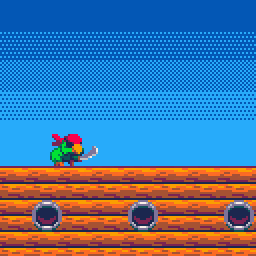Painto-8 Lite
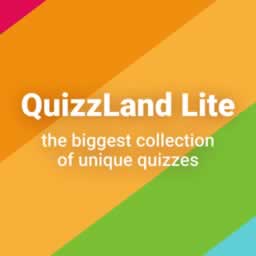 Quizzland trivia game. Lite version
Quizzland trivia game. Lite version
 Puppy Blast Lite
Puppy Blast Lite
 Ski Rush 3D
Ski Rush 3D
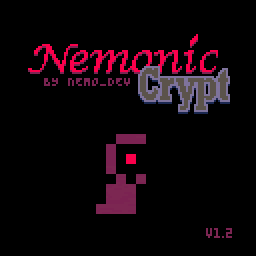 Nemonic Crypt
Nemonic Crypt
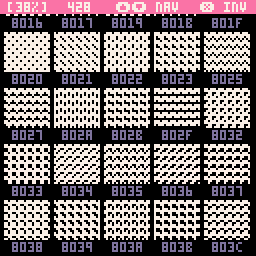 Fill Pattern Catalogue
Fill Pattern Catalogue
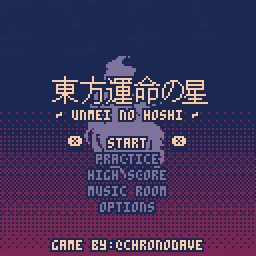 (Touhou Unmei no Hoshi)
(Touhou Unmei no Hoshi)
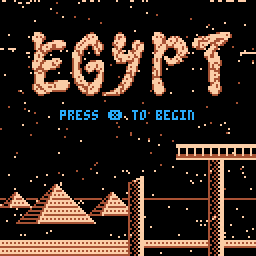 Egypt
Egypt
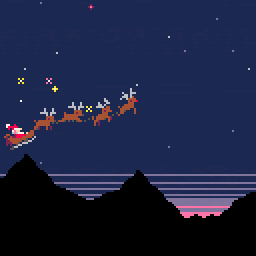 Santa 1080
Santa 1080
 Spirit Solstice
Spirit Solstice
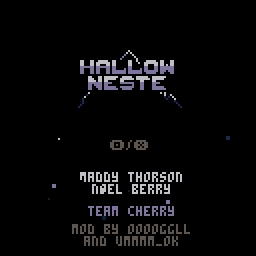 Hallowneste
Hallowneste
 Picodex - A Pokemon Battle Sim
Picodex - A Pokemon Battle Sim
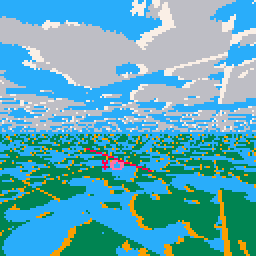 TweetTweetPlane
TweetTweetPlane
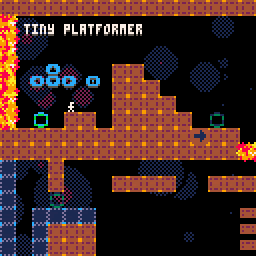 Tiny Platformer (TutorialExample Project)
Tiny Platformer (TutorialExample Project)
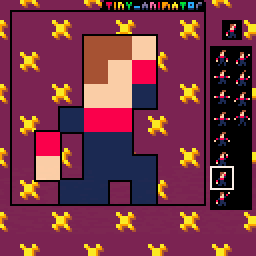 Tiny Animator
Tiny Animator
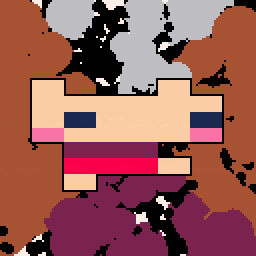 Wide Jelpi
Wide Jelpi
 Contra Demake (Version .73 fixed) Updated 21123
Contra Demake (Version .73 fixed) Updated 21123
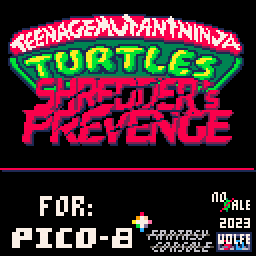 Teenage Mutant Ninja Turtles in Shredder's Prevenge APRIL UPDATE
Teenage Mutant Ninja Turtles in Shredder's Prevenge APRIL UPDATE
 Thopter Escape
Thopter Escape
 Antiban
Antiban
 Mot's Animation System
Mot's Animation System
 Diggleoid
Diggleoid
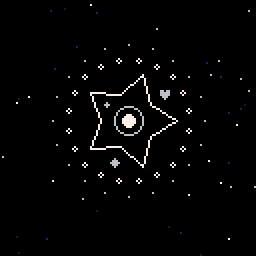 Climbmod - Interactive Teaser
Climbmod - Interactive Teaser
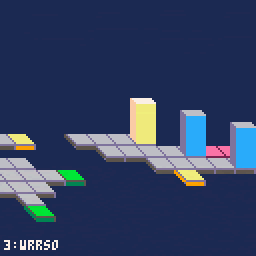 Sokoblox
Sokoblox
 Pico Froggo Hop Across the Seasons
Pico Froggo Hop Across the Seasons
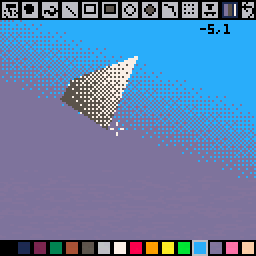 PiCAD (vector gfx authoringdisplay)
PiCAD (vector gfx authoringdisplay)
 Cliffside
Cliffside
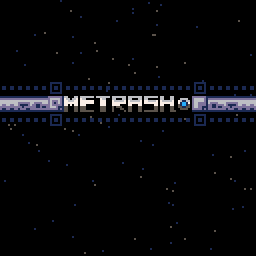 Metrash
Metrash
 Celeste Dark World
Celeste Dark World
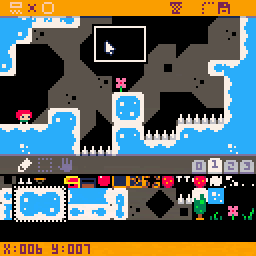 bigmap editor
bigmap editor
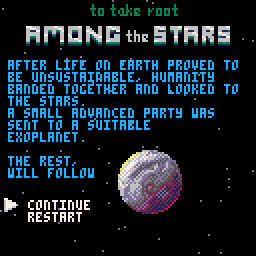 To take root Among the Stars
To take root Among the Stars
 Isle Craft Demo
Isle Craft Demo
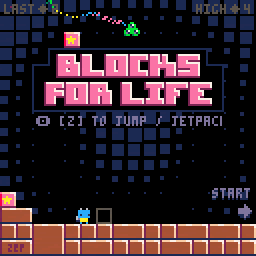 Blocks For Life
Blocks For Life
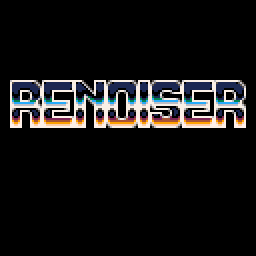 Renoiser
Renoiser
 TOY BOX JAM LAUNCHER
TOY BOX JAM LAUNCHER
 Loose Gravel
Loose Gravel
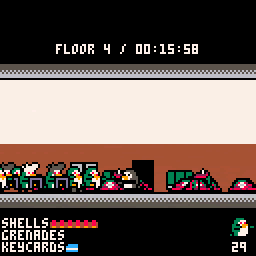 penguin with a pumpgun
penguin with a pumpgun
 B.O.D.A. mdash Send the Plant Home
B.O.D.A. mdash Send the Plant Home
 Porter
Porter
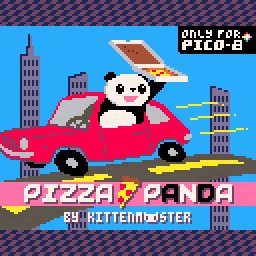 PIZZA PANDA
PIZZA PANDA
 Bathos
Bathos
 Dum 3D
Dum 3D
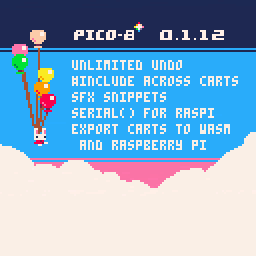 PICO-8 0.1.12
PICO-8 0.1.12
 PICOZONE 17-games-in-1
PICOZONE 17-games-in-1
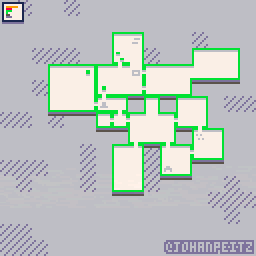 Dungeon Generator
Dungeon Generator
 Obeylings 1.1
Obeylings 1.1
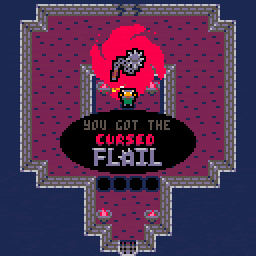 Cursed Flail
Cursed Flail
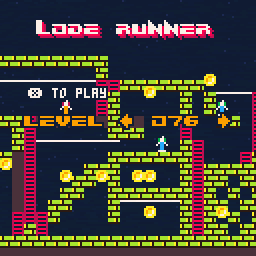 Lode Runner
Lode Runner
 Totally Accurate Holiday Bowling
Totally Accurate Holiday Bowling
Painto-8 Lite
Have you ever wanted to edit the screen palette of your carts on the fly? Now you can!
Using the secret palette can be hard because you need to go back and forth between the sprite editor and code, and you can't look at which color you're selecting.
Painto-8 Lite enables you to change the palette of your games during gameplay (at the cost of 407 tokens), making the process a lot easier!
Step 1
Copy the code from this cart to the cart of your choice. You have to copy everything below line #40. Paste at the end of your code, preferably in a separate tab.
Step 2
Run your cart. Right-click anywhere on the screen to open the palette selector. Select a color in the first row, and change it by clicking on a color in the second row. You can swap between the normal and hidden palettes on the 'pal' tabs.
Step 3
Painto-8 Lite automatically saves your new palette in the clipboard. Go to the end of your _DRAW() function and paste your new palette there to make it permanent. You can also edit your sprites in the sprite tab with the new colors.
Step 4
Once you're done using Painto-8 Lite, erase the code injected in step 1!
Let me know if this is useful for you! :)