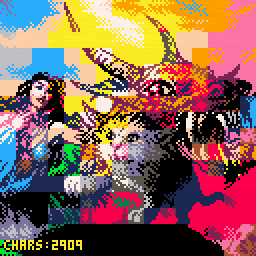One-Off GFX
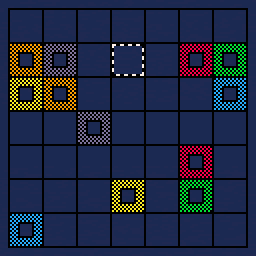 Flow
Flow
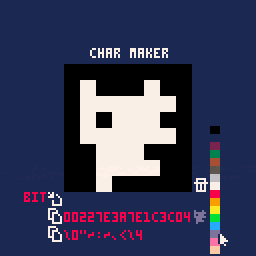 char_maker
char_maker
 Star-Smatter
Star-Smatter
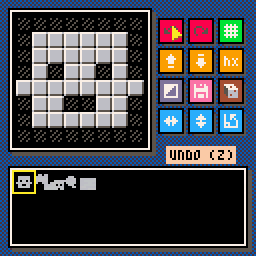 CharEdit (Yet Another One-Off Character Editor)
CharEdit (Yet Another One-Off Character Editor)
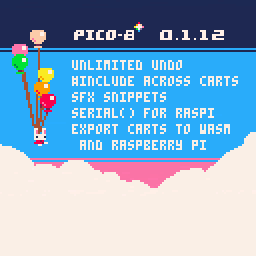 PICO-8 0.1.12
PICO-8 0.1.12
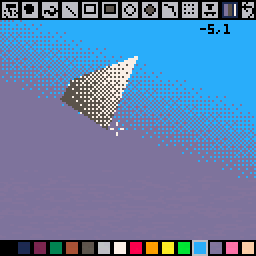 PiCAD (vector gfx authoringdisplay)
PiCAD (vector gfx authoringdisplay)
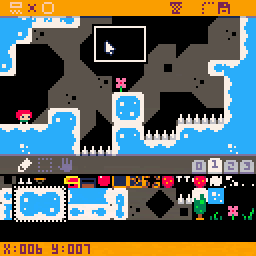 bigmap editor
bigmap editor
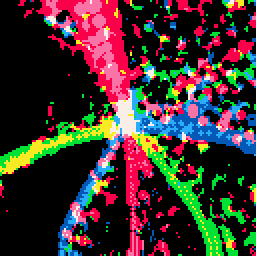 aajibi (512b intro)
aajibi (512b intro)
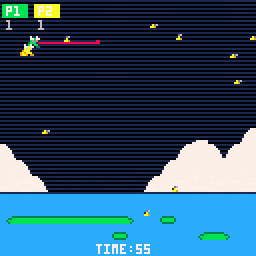 Froggleoid
Froggleoid
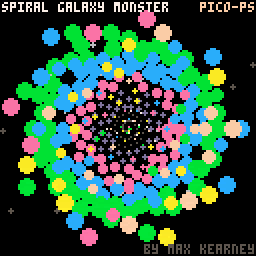 pico-ps A Particle System
pico-ps A Particle System
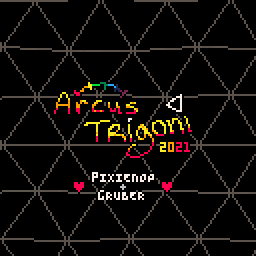 Arcus Trigoni
Arcus Trigoni
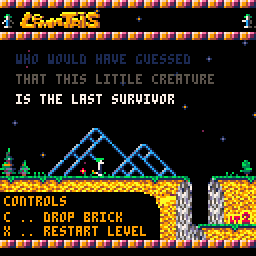 Lemmtris
Lemmtris
 Pico Off Road
Pico Off Road
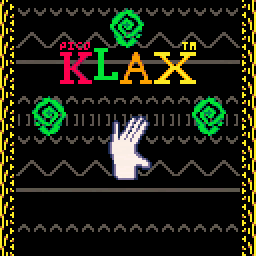 Klax (lynx version)
Klax (lynx version)
 Bff Stylish Off Shoulder Outfits
Bff Stylish Off Shoulder Outfits
 Oil Tanker Transport Driving Simulation Game
Oil Tanker Transport Driving Simulation Game
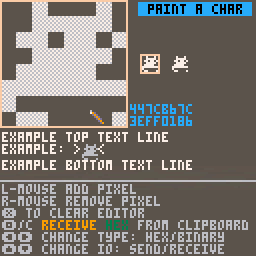 Paint a Char
Paint a Char
 Byte Sabor - Endless arcade action combined with roguelite
Byte Sabor - Endless arcade action combined with roguelite
 Notice Me lt3
Notice Me lt3
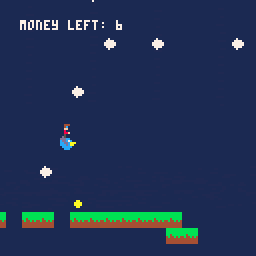 Bird Taxi
Bird Taxi
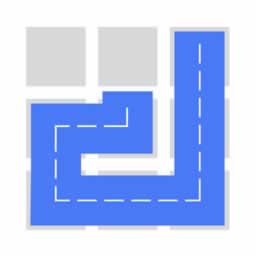 fill one line puzzle game
fill one line puzzle game
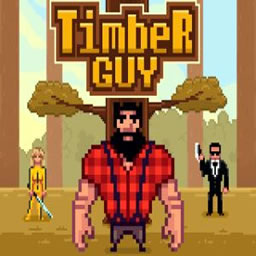 Timber guy
Timber guy
 DuckPark io
DuckPark io
 Off road Vehicles Puzzle
Off road Vehicles Puzzle
 Mini Blocks
Mini Blocks
 Big Blocks Battle
Big Blocks Battle
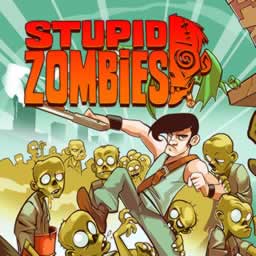 Stupid Zombies
Stupid Zombies
 Save Yourself v1.0c
Save Yourself v1.0c
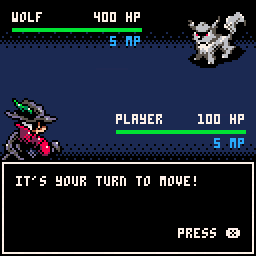 Wolfhunter Pokemon-like RPG combat
Wolfhunter Pokemon-like RPG combat
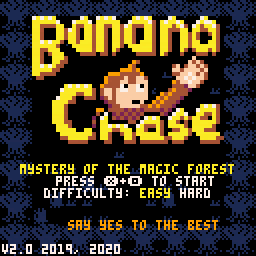 Banana Chase v3.01
Banana Chase v3.01
 Lights Off Locks Locked v1.0.1
Lights Off Locks Locked v1.0.1
 Quash Board
Quash Board
 Stacker Tower
Stacker Tower
 Colors Bubble Shooter
Colors Bubble Shooter
 Into Space 2
Into Space 2
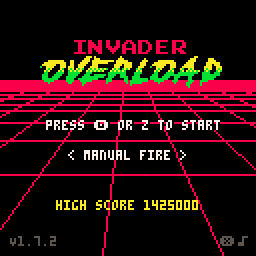 Invader Overload
Invader Overload
 DRIFT CHASE
DRIFT CHASE
 Kumatori Panic!
Kumatori Panic!
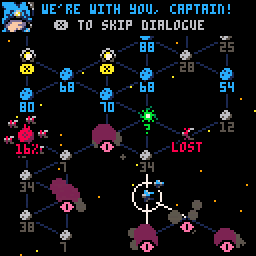 Rebel Commander
Rebel Commander
 Desert Bus
Desert Bus
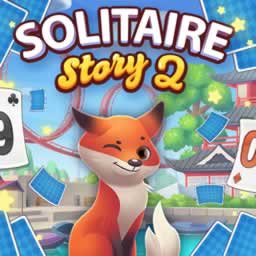 Solitaire Story Tripeaks 2
Solitaire Story Tripeaks 2
 Bonnie Galaxy Faces
Bonnie Galaxy Faces
 SortPuz Water Sort Color Sorting Game
SortPuz Water Sort Color Sorting Game
 One Room Dungeon
One Room Dungeon
 Don't Dig Up the Dead
Don't Dig Up the Dead
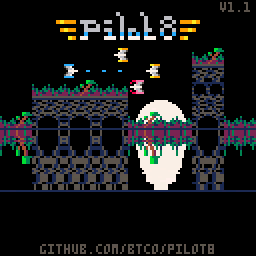 Pilot8
Pilot8
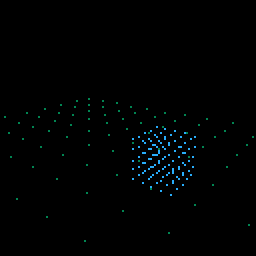 Simple FPS Controller
Simple FPS Controller
One-Off GFX
How to use:
(optional) edit the code and choose your transparent color (default 0);
go to GFX editor, select the first tile marked with 'x'
drag and drop your PNG file;
you should see your image in the spritesheet;
RUN the cart
you see your image and how many CHARS the string will be long (if higher than 10k better optimise it further, e.g. kill stray pixels);
if the char count satisfies your expectations, press Ctrl+C to copy the image data (a string) in the clipboard;
Use it in your projectgame cart:
use Ctrl+P to enter Puny font mode (to respect pasted binary data)
just paste the copied string in your code like scr='(paste here)'
and print your string on screen: ?scr,0,0
(you may need to use a cls(n) with the same colour code as the transparent one declared when converting)
Comic example (3 full screens)
A -not so well optimised- example of a comic:
The comic example cart is here
Taking advantage of P8scii
Wide,Tall, Striped and Pinball modes
See comment below
(More to mention... using smaller blocks as sprites, transparency, etc...)