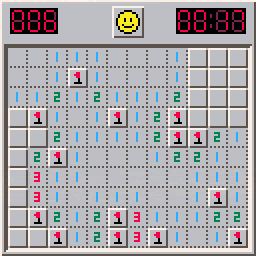Minesweeper
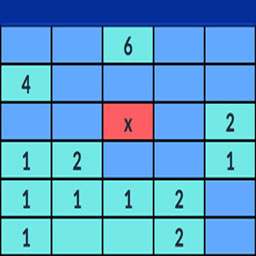 Minesweeper, a Classic puzzle game
Minesweeper, a Classic puzzle game
 Minesweeper
Minesweeper
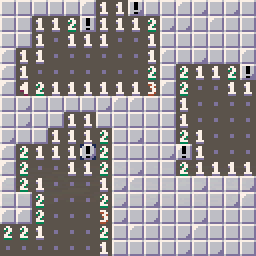 Minesweeper
Minesweeper
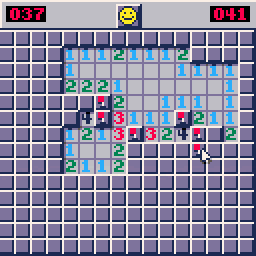 mine1k
mine1k
 Tents and Trees
Tents and Trees
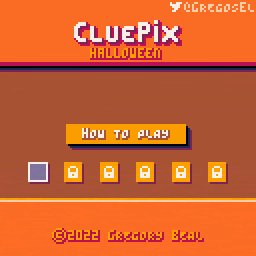 CluePix Halloween
CluePix Halloween
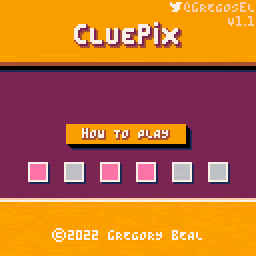 CluePix
CluePix
 Minesweeper Mania
Minesweeper Mania
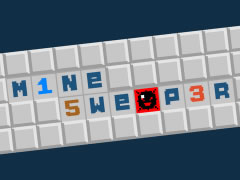 Minesweeper
Minesweeper
 HexSweep
HexSweep
 Microsoft Minesweeper
Microsoft Minesweeper
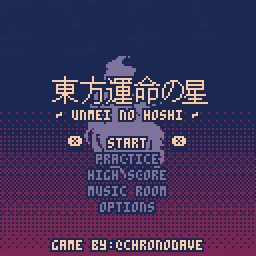 (Touhou Unmei no Hoshi)
(Touhou Unmei no Hoshi)
 Spirit Solstice
Spirit Solstice
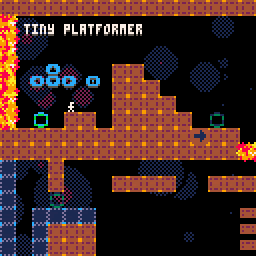 Tiny Platformer (TutorialExample Project)
Tiny Platformer (TutorialExample Project)
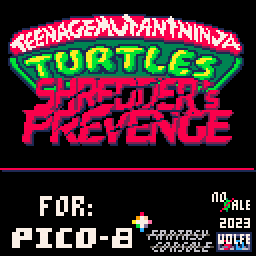 Teenage Mutant Ninja Turtles in Shredder's Prevenge APRIL UPDATE
Teenage Mutant Ninja Turtles in Shredder's Prevenge APRIL UPDATE
 Thopter Escape
Thopter Escape
 Celeste Dark World
Celeste Dark World
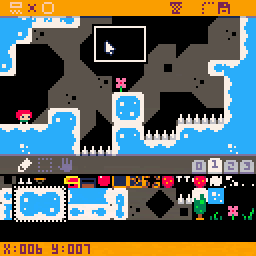 bigmap editor
bigmap editor
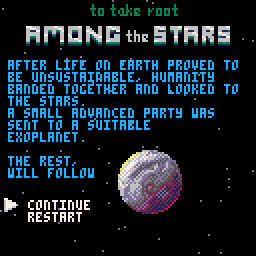 To take root Among the Stars
To take root Among the Stars
 Isle Craft Demo
Isle Craft Demo
 Porter
Porter
 Bathos
Bathos
 PICOZONE 17-games-in-1
PICOZONE 17-games-in-1
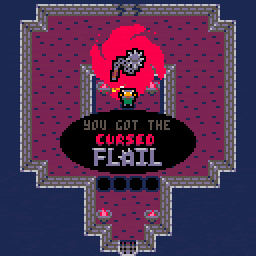 Cursed Flail
Cursed Flail
 Getting Over It with Meep_Moop
Getting Over It with Meep_Moop
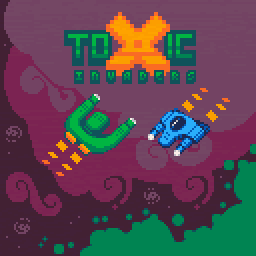 Toxic Invaders
Toxic Invaders
 Pico-8 Tetris
Pico-8 Tetris
 Passengers (LD33)
Passengers (LD33)
 falleste
falleste
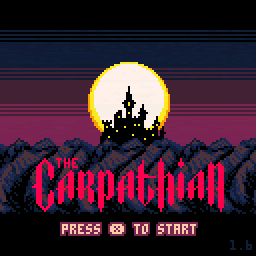 The Carpathian
The Carpathian
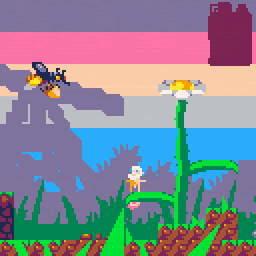 Wild Wild Yard
Wild Wild Yard
 - BEATWISE TRIGGER -
- BEATWISE TRIGGER -
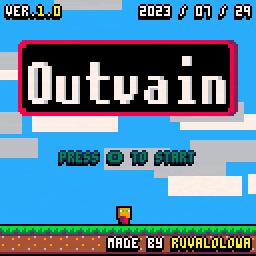 Outvain
Outvain
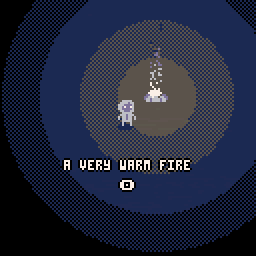 A Very Warm Fire
A Very Warm Fire
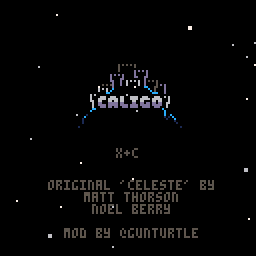 CALIGO
CALIGO
 Pie Game An RPG
Pie Game An RPG
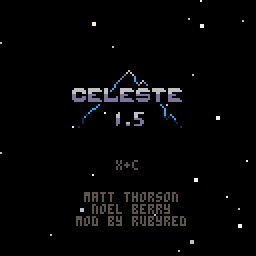 Celeste 1.5
Celeste 1.5
 Get in Santa's Pants 1.3
Get in Santa's Pants 1.3
 1000 Meters to Shade
1000 Meters to Shade
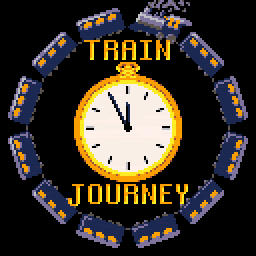 Train Journey
Train Journey
 HighSteel
HighSteel
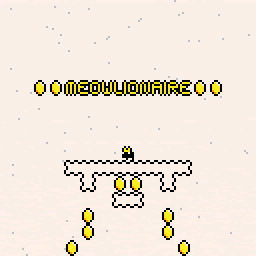 Meowlionaire 1.4
Meowlionaire 1.4
 Derailed! - A co-op game about building tracks (Unrailed! demake)
Derailed! - A co-op game about building tracks (Unrailed! demake)
 Momo's Momentum
Momo's Momentum
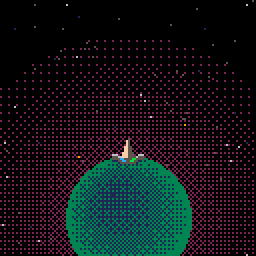 The Heavens
The Heavens
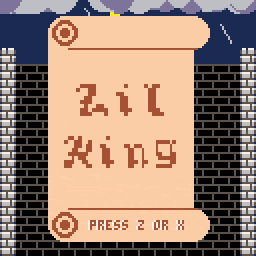 Lil King
Lil King
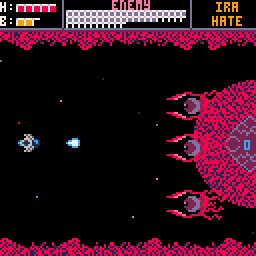 The Violet Signal - A Boss Only SHMUP
The Violet Signal - A Boss Only SHMUP
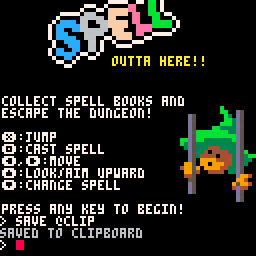 Get Me the Spell Outta Here!!
Get Me the Spell Outta Here!!
Minesweeper
Made this minesweeper clone for my first cart as a familiarization exercise of sorts.
Menu Options
Tagging with '?' is on by default but can be turned off if desired
Mouse control is available; behavior should be an accurate facsimile of the original.
Once enabled, buttons and mouse controls can be used interchangeably -- but not concurrently, to avoid ambiguity over what should happen if button presses and mouse clicks occur at the same time
Will remember your settings (using cartdata) if played in the console.
Controls
Cursor movement: arrow buttons.
Cursor can be moved while OX buttons are depressed (as long as your hardware supports those keypresses concurrently).
Note: cursor is automatically hidden once mouse has been used, but pressing any of the controller buttons will show it again if you want to go back to using the buttons instead of mouse controls.
Flag mine mark '?':
Toggle between covered tile, flag and question mark (if enabled) using
X button press
mouse right click
Reveal single tile: uncover a tile by
press and release O button
click and release left mouse button
The targeted tile will be show as depressed when the button is pressed, and will be uncovered upon button release. You can retarget by moving the cursormouse while holding the button down, or cancel by retargeting onto an already revealed tile.
Reveal neighboring tiles ('chording'):
If a revealed number tile is surrounded by the correct number of flags (which may be in the wrong positions) and no question marks, you can reveal all remaining covered neighbors by
press and release O button while holding down X button
click and release middle mouse button
click and release left mouse button while holding down right mouse button
As before, the tiles targeted will be shown as depressed and will be revealed when the button is released if the conditions are satisfied. If the number o
License: -