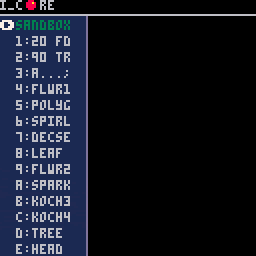i_editor 2.0 manual(englishfrench)
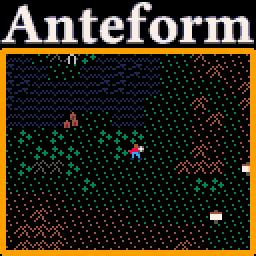 Anteform
Anteform
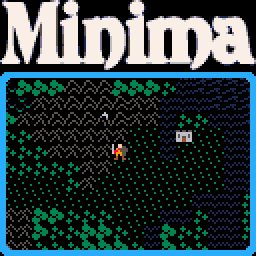 Minima
Minima
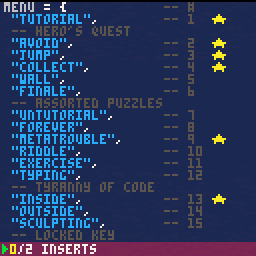 Repuzzle - a Pico-8 Coding Puzzle Game
Repuzzle - a Pico-8 Coding Puzzle Game
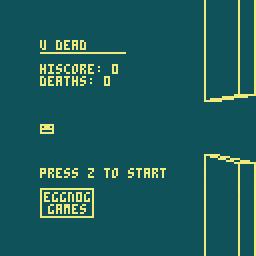 udead
udead
 LOCKEY - Zana's Tale
LOCKEY - Zana's Tale
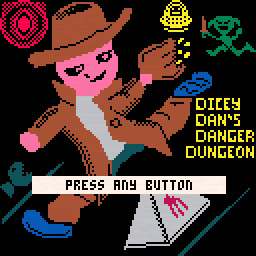 diceydandangerdungeon
diceydandangerdungeon
 pico Skate IV - a tiny skateboard game
pico Skate IV - a tiny skateboard game
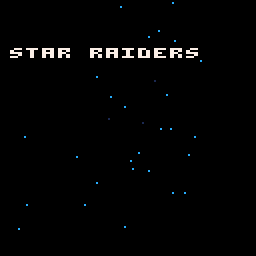 Star Raiders (Atari 400800 demake)
Star Raiders (Atari 400800 demake)
 Toon Drive 3D
Toon Drive 3D
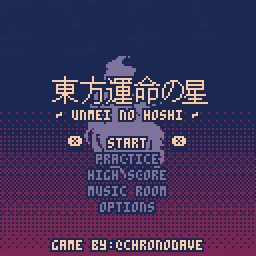 (Touhou Unmei no Hoshi)
(Touhou Unmei no Hoshi)
 Spirit Solstice
Spirit Solstice
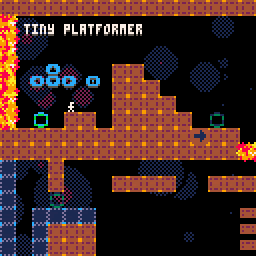 Tiny Platformer (TutorialExample Project)
Tiny Platformer (TutorialExample Project)
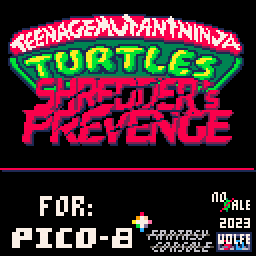 Teenage Mutant Ninja Turtles in Shredder's Prevenge APRIL UPDATE
Teenage Mutant Ninja Turtles in Shredder's Prevenge APRIL UPDATE
 Thopter Escape
Thopter Escape
 Celeste Dark World
Celeste Dark World
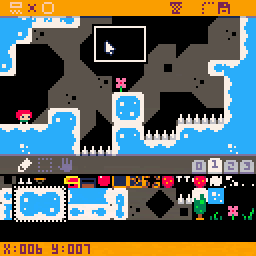 bigmap editor
bigmap editor
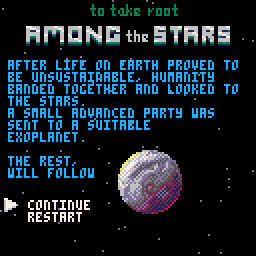 To take root Among the Stars
To take root Among the Stars
 Isle Craft Demo
Isle Craft Demo
 Porter
Porter
 Bathos
Bathos
 PICOZONE 17-games-in-1
PICOZONE 17-games-in-1
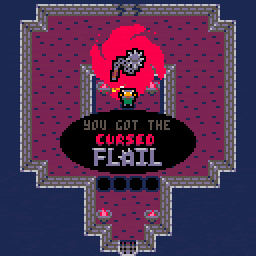 Cursed Flail
Cursed Flail
 Getting Over It with Meep_Moop
Getting Over It with Meep_Moop
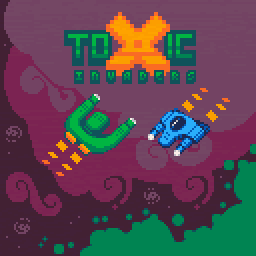 Toxic Invaders
Toxic Invaders
 Pico-8 Tetris
Pico-8 Tetris
 Passengers (LD33)
Passengers (LD33)
 falleste
falleste
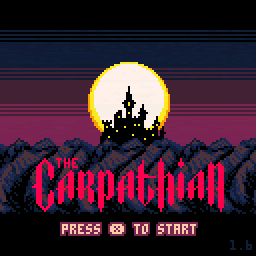 The Carpathian
The Carpathian
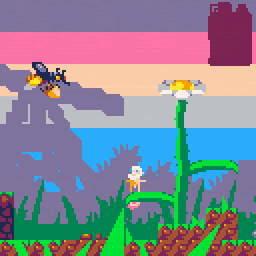 Wild Wild Yard
Wild Wild Yard
 - BEATWISE TRIGGER -
- BEATWISE TRIGGER -
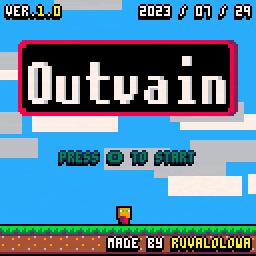 Outvain
Outvain
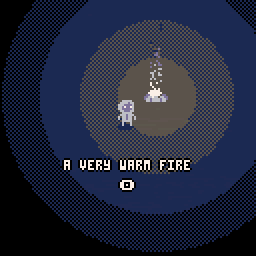 A Very Warm Fire
A Very Warm Fire
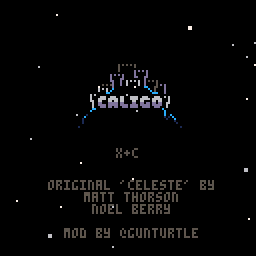 CALIGO
CALIGO
 Pie Game An RPG
Pie Game An RPG
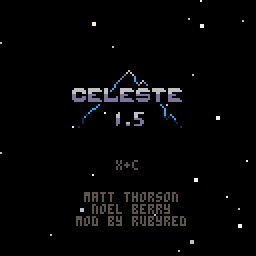 Celeste 1.5
Celeste 1.5
 Get in Santa's Pants 1.3
Get in Santa's Pants 1.3
 1000 Meters to Shade
1000 Meters to Shade
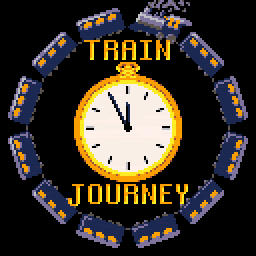 Train Journey
Train Journey
 HighSteel
HighSteel
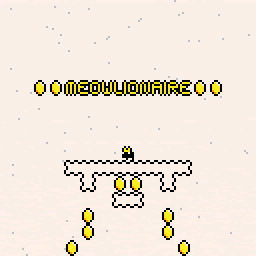 Meowlionaire 1.4
Meowlionaire 1.4
 Derailed! - A co-op game about building tracks (Unrailed! demake)
Derailed! - A co-op game about building tracks (Unrailed! demake)
 Momo's Momentum
Momo's Momentum
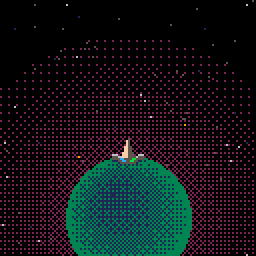 The Heavens
The Heavens
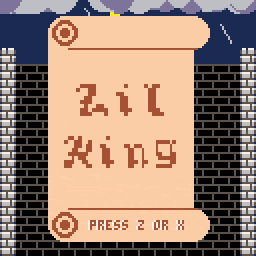 Lil King
Lil King
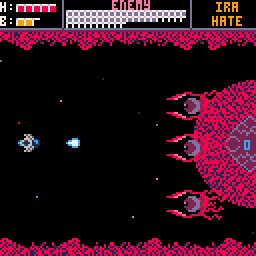 The Violet Signal - A Boss Only SHMUP
The Violet Signal - A Boss Only SHMUP
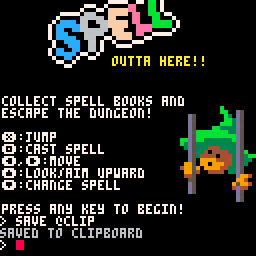 Get Me the Spell Outta Here!!
Get Me the Spell Outta Here!!
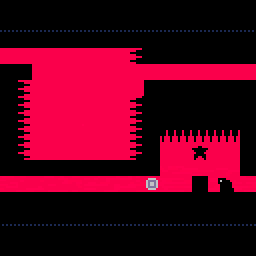 Unchecked-8 (platformer maze)
Unchecked-8 (platformer maze)
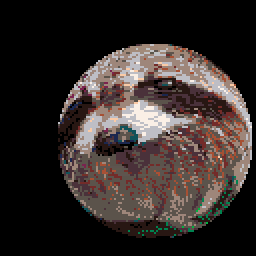 Raccoon Ball
Raccoon Ball
i_editor 2.0 manual(englishfrench)
I_EDITOR is a programming game. The goal is to write simple scripts to reproduce a drawing on screen. The commands used in the scripts move a pointer (“turtle”). The pointer has a pen, which can be up or down. When the pen is down, each move lays a print. There are additional instructions to make calculus, evaluate conditions and call previous declared sequences. The syntax and semantic are organized in language called I_CORE.
Now you can download the manual !
Le manuel en français est disponible.
Try to reproduce the blueprints or play with the sandbox...
I will add a score and more blueprints soon ;-)
In the main menu:
Choose a blueprint or the sandbox (updown, x)
In the editor:
Choose the command in the first column (updown, x) or return to the main menu (o)
Change column (leftright)
Change the value in the second colum (x, then leftright to decreaseincrease)
Delete instruction in the second colum with (o)
Have a look on i_core thread to have more explanation about the language 'I'.
I will make a tutorial soon and post a link and additional information here.
Sample
:A 20 FD 90 TR ; :B 1 - # A ?B ; 4 B
CLR : clear
<CP : copy from clipboard
>CP : copy to clipboard
Copy the line below into the clipboard
:a 10 fd 90 tr ; a a a a
Paste in PICO-8, then activate <CP
! WARNING:
Clipboard functions (<CP,>CP) aren't working in HTML exported cartridge.
Copy from notepad (text in the html browser may contain tag or additional characters)
License: -