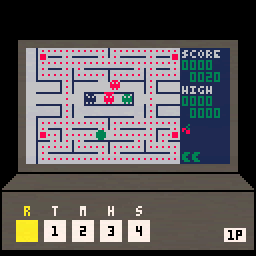Fairchild Channel F Emulator
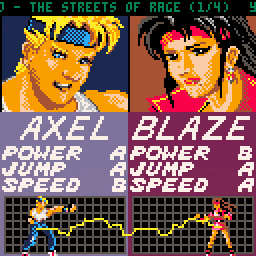 Tunes of Rage
Tunes of Rage
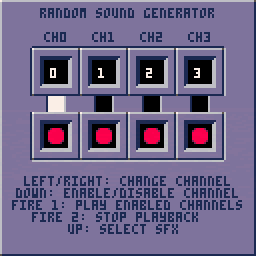 Random sound generator
Random sound generator
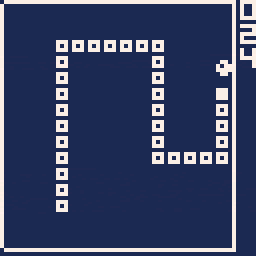 CHIP-8 Emulator
CHIP-8 Emulator
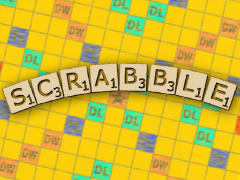 Scrabble
Scrabble
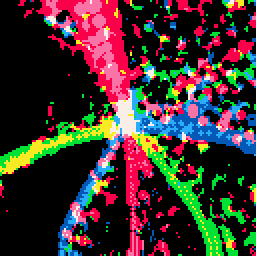 aajibi (512b intro)
aajibi (512b intro)
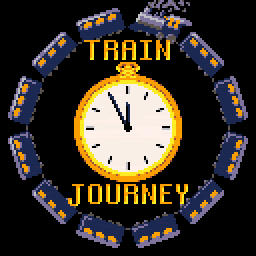 Train Journey
Train Journey
 hypercolor_paint
hypercolor_paint
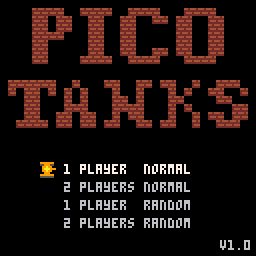 Pico Tanks
Pico Tanks
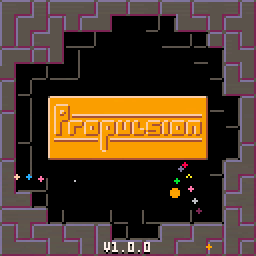 Propulsion - a physics-puzzle-platformer
Propulsion - a physics-puzzle-platformer
 Nameless 1
Nameless 1
 Golden Gorge
Golden Gorge
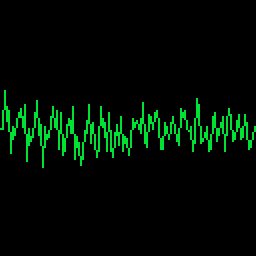 Defy PCM Boombox and Audio String Library
Defy PCM Boombox and Audio String Library
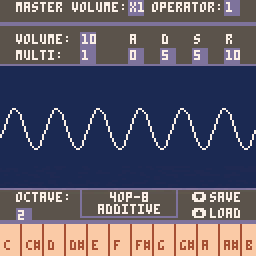 4OP-8 - synth patch editor
4OP-8 - synth patch editor
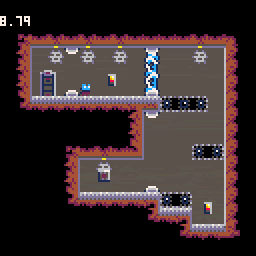 Blasphemy! LD39
Blasphemy! LD39
 Armadillo
Armadillo
 Wii Shop Channel Theme
Wii Shop Channel Theme
 Gravitaz
Gravitaz
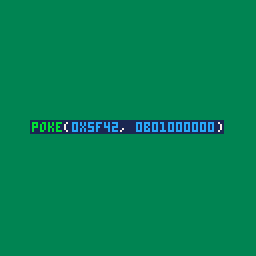 NESFamicom (2A03) triangle wave is possible?!?
NESFamicom (2A03) triangle wave is possible?!?
 Solar Assaulted
Solar Assaulted
 Ellie Get Ready with Me
Ellie Get Ready with Me
 Selena Gomez Hairstyles
Selena Gomez Hairstyles
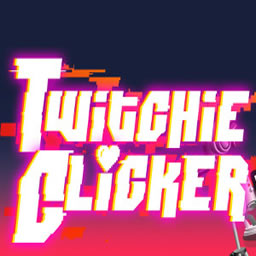 Twitchie Clicker
Twitchie Clicker
 StayHome Princess Makeup Lessons
StayHome Princess Makeup Lessons
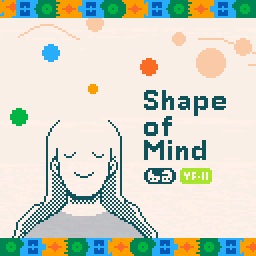 Shape of Mind
Shape of Mind
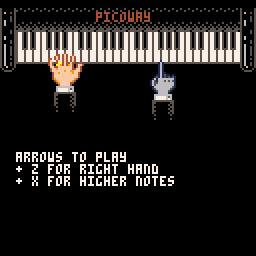 Piano Simulator
Piano Simulator
 Tappy Tadpole
Tappy Tadpole
 Uno Deluxe
Uno Deluxe
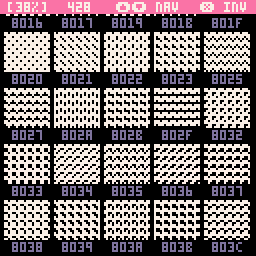 Fill Pattern Catalogue
Fill Pattern Catalogue
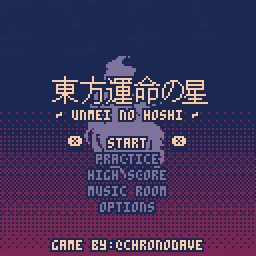 (Touhou Unmei no Hoshi)
(Touhou Unmei no Hoshi)
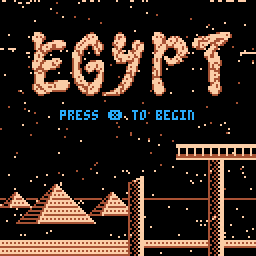 Egypt
Egypt
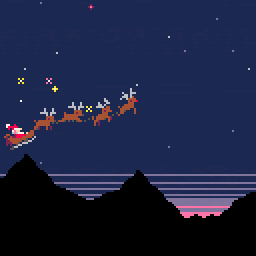 Santa 1080
Santa 1080
 Spirit Solstice
Spirit Solstice
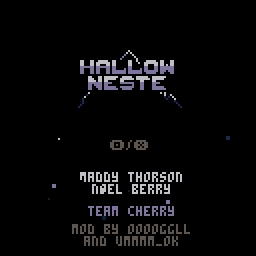 Hallowneste
Hallowneste
 Picodex - A Pokemon Battle Sim
Picodex - A Pokemon Battle Sim
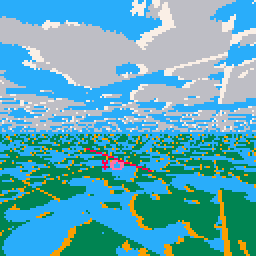 TweetTweetPlane
TweetTweetPlane
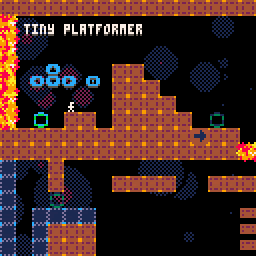 Tiny Platformer (TutorialExample Project)
Tiny Platformer (TutorialExample Project)
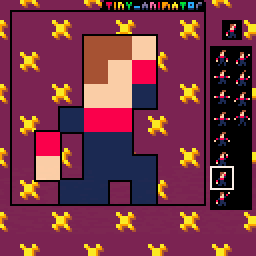 Tiny Animator
Tiny Animator
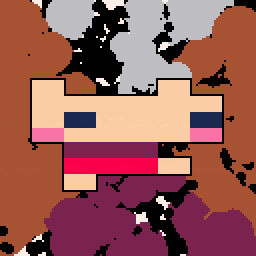 Wide Jelpi
Wide Jelpi
 Contra Demake (Version .73 fixed) Updated 21123
Contra Demake (Version .73 fixed) Updated 21123
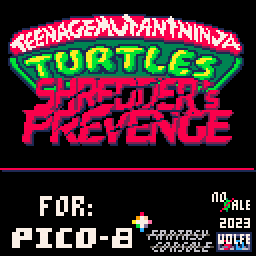 Teenage Mutant Ninja Turtles in Shredder's Prevenge APRIL UPDATE
Teenage Mutant Ninja Turtles in Shredder's Prevenge APRIL UPDATE
 Thopter Escape
Thopter Escape
 Antiban
Antiban
 Mot's Animation System
Mot's Animation System
 Diggleoid
Diggleoid
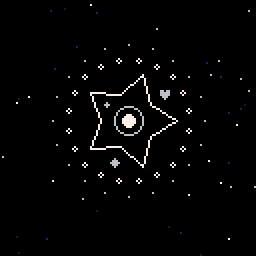 Climbmod - Interactive Teaser
Climbmod - Interactive Teaser
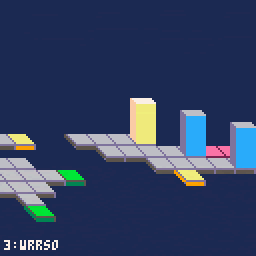 Sokoblox
Sokoblox
 Pico Froggo Hop Across the Seasons
Pico Froggo Hop Across the Seasons
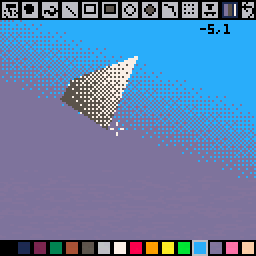 PiCAD (vector gfx authoringdisplay)
PiCAD (vector gfx authoringdisplay)
Fairchild Channel F Emulator
Update 1 - full speed & better sound.
Update 2 - fix missing mouse cursor.
Update 3 - fix speed decrease in Pico8 0.2.0
Update 4 - support cartbios drag&drop and function keys.
What is this?
An emulator for the Fairchild Channel F, the first console to use programmable ROMs and a microprocessor.
The console was released in 1975, so don't expect much in the way of graphics, gameplay, or usability.
See Wikipedia for more info.
And what's that game running?
That's a homebrewed (i.e. - NOT original) game made by Blackbird and e5frog. You can find it here.
Any sound glitches are due to the emulator, not the game, by the way. (See below)
It pushes the capabilities of the console to its limits, so its quality is considerably higher than that of the other games for the console.
It's also anachronistic - the original Pac-Man wasn't released until 1980.
And how do I play other games?
In order to play other games, you first need the console's two BIOS files and the ROM for the other game you want to play. (Having these is up to you and they cannot be shared)
If you have those, simply drag & drop them one-by-one into pico-8. (E.g. drop each of the bios files, then drop the cart).
If you want to run the game included in the bios, drop only the 2 bios files, then press the reset button.
By the way, a BIOS is needed since the 'BIOS' included with the emulator is a homebrewed one which is only good enough for running a few games which don't use it much.
If you wish to copy the BIOS and ROM to the cart yourself - e.g. via cstore, they should be copied sequentially: BIOS SL31253 or SL90025 to location 0x0, BIOS SL31254 to location 0x400, and the cart to location 0x800. (Just like the Fairchild's own memory layout)
What are the controls?
In '1P' mode (default), the controls are:
arrow keys = move
Z = push
SF = rotate leftright
ED = pushpull
left shift = hold to control player