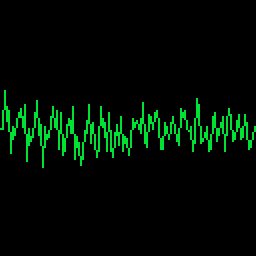Defy PCM Boombox and Audio String Library
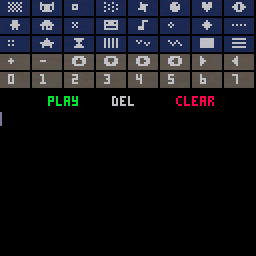 QPA Lossy Audio Compression for PICO-8
QPA Lossy Audio Compression for PICO-8
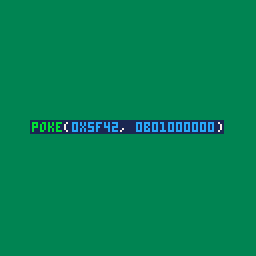 NESFamicom (2A03) triangle wave is possible?!?
NESFamicom (2A03) triangle wave is possible?!?
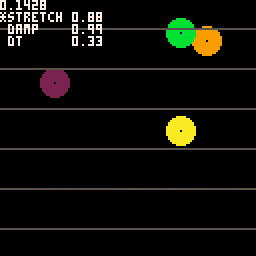 Audio synthesis plucked string and delay
Audio synthesis plucked string and delay
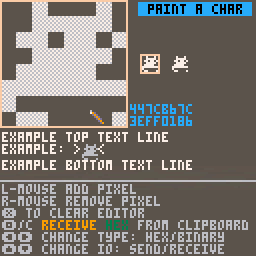 Paint a Char
Paint a Char
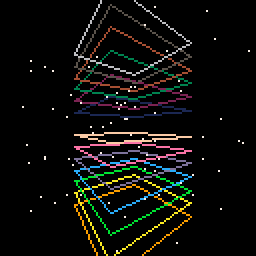 PicoCam 3D Camera Library
PicoCam 3D Camera Library
 Bury Me With My Money
Bury Me With My Money
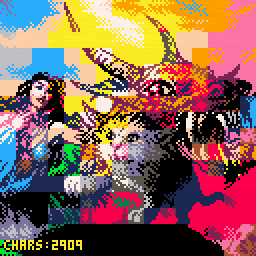 One-Off GFX
One-Off GFX
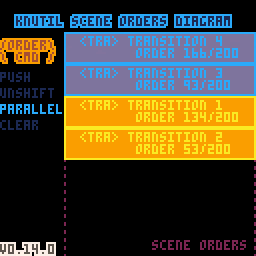 KNUTIL Scene Manager amp Frequently Used Functions Library
KNUTIL Scene Manager amp Frequently Used Functions Library
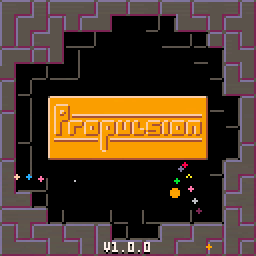 Propulsion - a physics-puzzle-platformer
Propulsion - a physics-puzzle-platformer
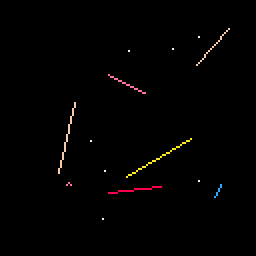 Tiny Drops
Tiny Drops
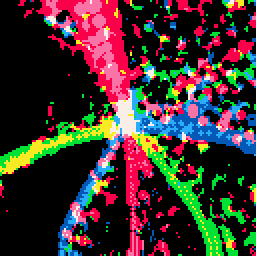 aajibi (512b intro)
aajibi (512b intro)
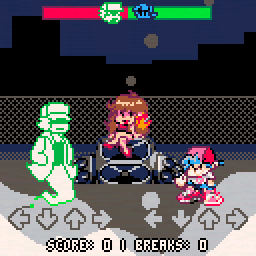 Garcello - Release Demake (PNP Mod)
Garcello - Release Demake (PNP Mod)
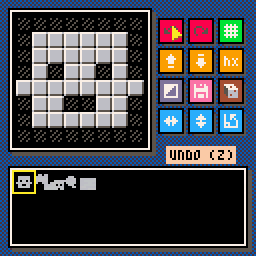 CharEdit (Yet Another One-Off Character Editor)
CharEdit (Yet Another One-Off Character Editor)
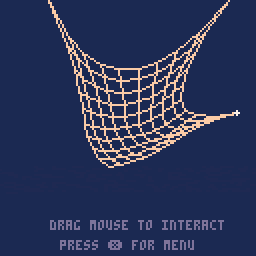 Spring Physics 0.1
Spring Physics 0.1
 Immediate mode GUI
Immediate mode GUI
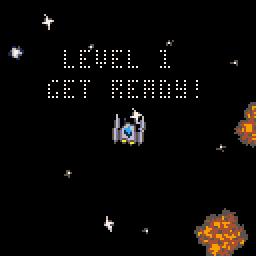 2D transforms
2D transforms
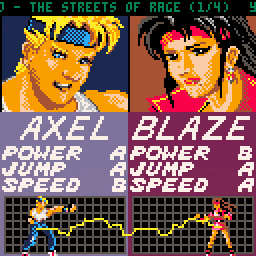 Tunes of Rage
Tunes of Rage
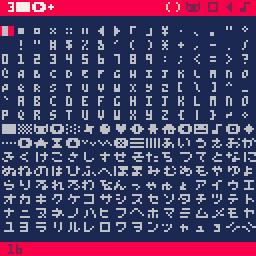 CHR Printer
CHR Printer
 Spline Editor
Spline Editor
 Rope Collect Rush
Rope Collect Rush
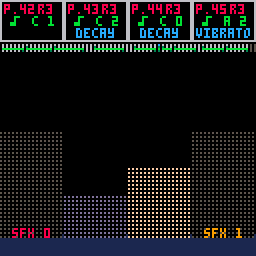 PicoVisualizer
PicoVisualizer
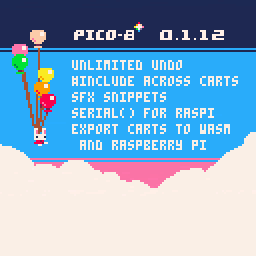 PICO-8 0.1.12
PICO-8 0.1.12
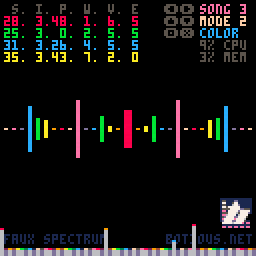 Faux Spectrum
Faux Spectrum
 Dj Deci
Dj Deci
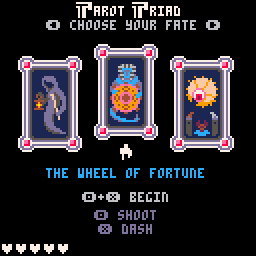 Tarot Triad
Tarot Triad
 Tile Guru Match Fun
Tile Guru Match Fun
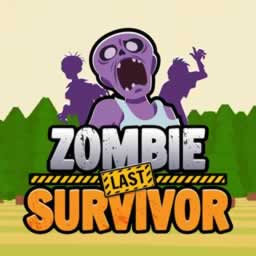 Zombie Last Survivor
Zombie Last Survivor
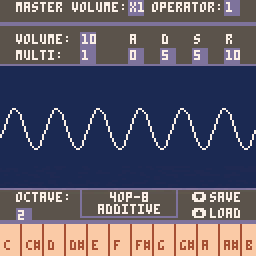 4OP-8 - synth patch editor
4OP-8 - synth patch editor
 Nameless 1
Nameless 1
 Thopter Escape
Thopter Escape
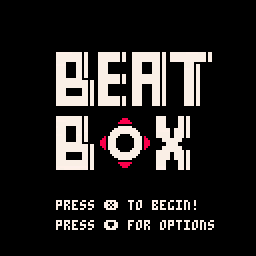 Beat Box
Beat Box
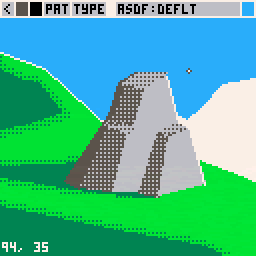 Pico Illustrator v2.0.0
Pico Illustrator v2.0.0
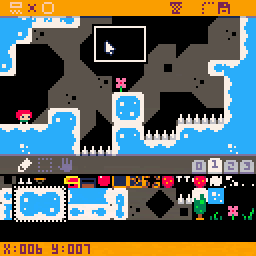 bigmap editor
bigmap editor
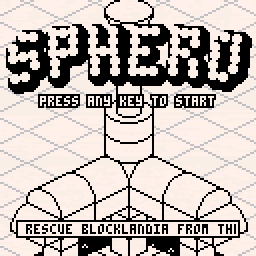 Sphero
Sphero
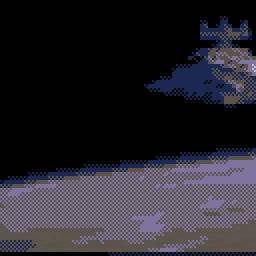 Video Engine
Video Engine
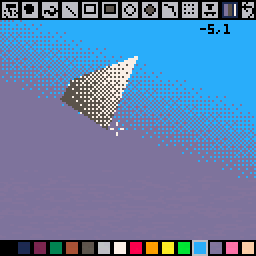 PiCAD (vector gfx authoringdisplay)
PiCAD (vector gfx authoringdisplay)
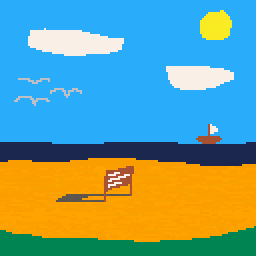 You Are Beach Sign Cop 1.0
You Are Beach Sign Cop 1.0
 String-Based Graphics Rendering System
String-Based Graphics Rendering System
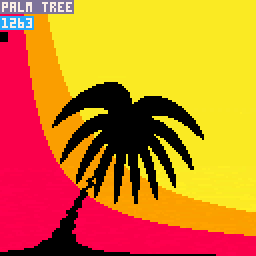 8-Bit String Picture Compressor 2021
8-Bit String Picture Compressor 2021
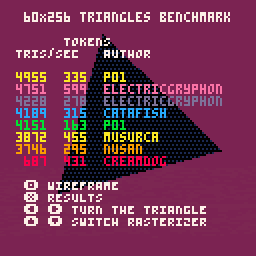 Triangle rasterizer benchmark round 3
Triangle rasterizer benchmark round 3
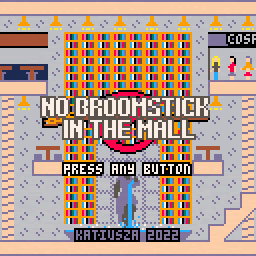 No Broomstick in the Mall
No Broomstick in the Mall
 Shoot Stuff!
Shoot Stuff!
 parens-8 a tiny lisp for your pico-8 carts
parens-8 a tiny lisp for your pico-8 carts
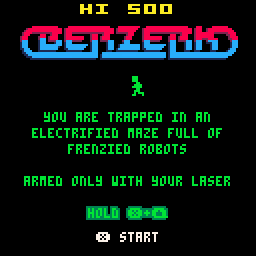 Berzerk
Berzerk
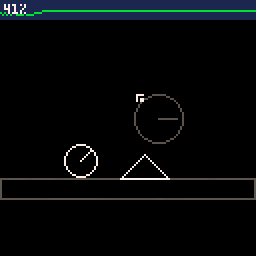 ImpulseEngine Port
ImpulseEngine Port
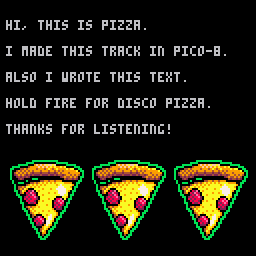 PIZZAMUSIC
PIZZAMUSIC
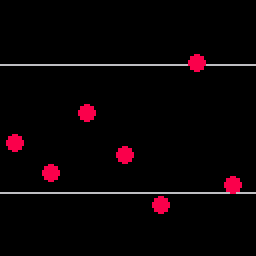 Tween Engine
Tween Engine
Defy PCM Boombox and Audio String Library
Defy Audio Player
The Defy Audio Player plays Defy formatted audio files via PICO-8's PCM channel. It's a PCM boombox! You can also use it to create binary strings of audio data for playback in your own cartridges.
Convert almost any audio file format to .defy here: https:bikibird.itch.iodefy.
This cart is intended to run in PICO-8, not play on the BBS, which is limited to a maximum files size of 250K. Instead, open PICO-8 and enter load #defy. Then enter run.
Controls
Drag and drop your .defy file onto PICO-8 to play it. You do not have to wait for a file to finish before loading another.
Press ?️ (z key) to pause playback. Press it again to resume.
Press ⬅️ or ➡️ to switch visualizers.
Press ⬆️ to eject and stop playback.
Press ⬇️ to display title and format.
Press ❎ to record binary string. If you press record prior to playing the file, Defy will start recording it as soon as the file is dropped. The binary string is copied to your computer's clipboard.
Audio String Player
The library below plays Defy formatted audio strings. For support for @luchak's QPA formatted audio strings see https:www.lexaloffle.combbs?tid=53933 and https:github.comluchakqpa-format.
Warning: Be careful testing new audio strings. Playback with a mismatched playback mode sounds terrible. Do not test with headphones. Protect your hearing.
When record is pressed, the first 32,000 bytes of audio data are copied to the clipboard as a binary string during playback. Use the code below in your own carts to play the binary string. Be aware that only a few seconds of audio will fit in a cart. If the captured string contains too much data, you may truncate it. One second of audio equates to approximately 5500, 2250, 1840, 1125, and 690 characters for 8, 4, 2.6, 2, and 1 bit formats respectively.
Paste the library below into a new cart.
To save tokens, delete defy_play functions for any unused bit formats