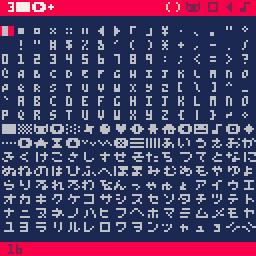CHR Printer
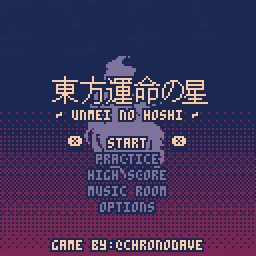 (Touhou Unmei no Hoshi)
(Touhou Unmei no Hoshi)
 Spirit Solstice
Spirit Solstice
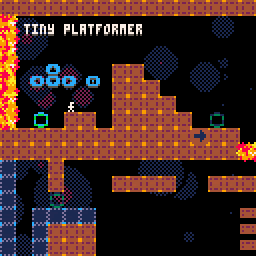 Tiny Platformer (TutorialExample Project)
Tiny Platformer (TutorialExample Project)
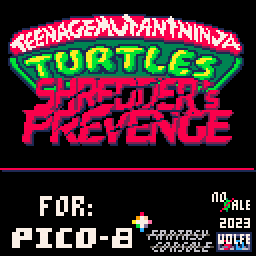 Teenage Mutant Ninja Turtles in Shredder's Prevenge APRIL UPDATE
Teenage Mutant Ninja Turtles in Shredder's Prevenge APRIL UPDATE
 Thopter Escape
Thopter Escape
 Celeste Dark World
Celeste Dark World
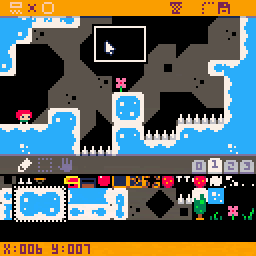 bigmap editor
bigmap editor
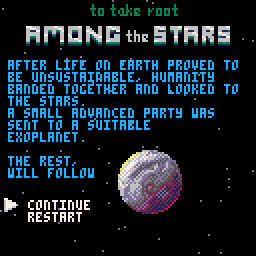 To take root Among the Stars
To take root Among the Stars
 Isle Craft Demo
Isle Craft Demo
 Porter
Porter
 Bathos
Bathos
 PICOZONE 17-games-in-1
PICOZONE 17-games-in-1
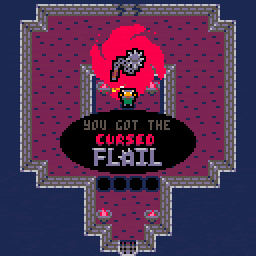 Cursed Flail
Cursed Flail
 Getting Over It with Meep_Moop
Getting Over It with Meep_Moop
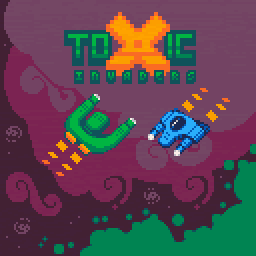 Toxic Invaders
Toxic Invaders
 Pico-8 Tetris
Pico-8 Tetris
 Passengers (LD33)
Passengers (LD33)
 falleste
falleste
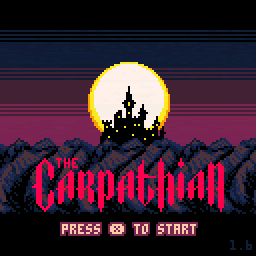 The Carpathian
The Carpathian
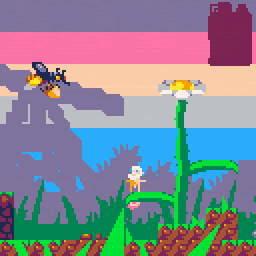 Wild Wild Yard
Wild Wild Yard
 - BEATWISE TRIGGER -
- BEATWISE TRIGGER -
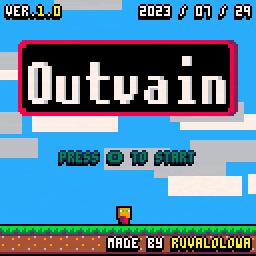 Outvain
Outvain
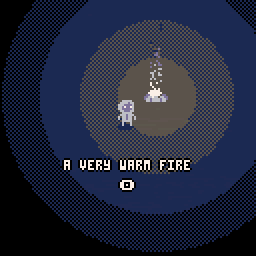 A Very Warm Fire
A Very Warm Fire
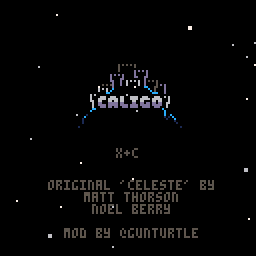 CALIGO
CALIGO
 Pie Game An RPG
Pie Game An RPG
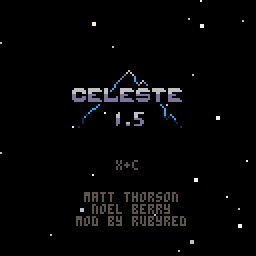 Celeste 1.5
Celeste 1.5
 Get in Santa's Pants 1.3
Get in Santa's Pants 1.3
 1000 Meters to Shade
1000 Meters to Shade
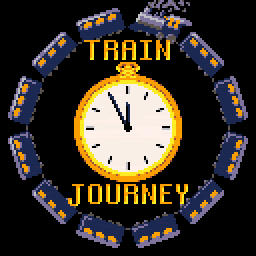 Train Journey
Train Journey
 HighSteel
HighSteel
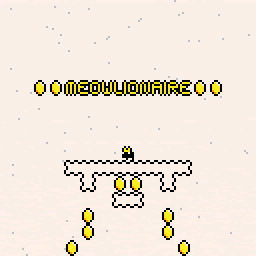 Meowlionaire 1.4
Meowlionaire 1.4
 Derailed! - A co-op game about building tracks (Unrailed! demake)
Derailed! - A co-op game about building tracks (Unrailed! demake)
 Momo's Momentum
Momo's Momentum
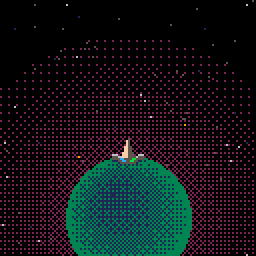 The Heavens
The Heavens
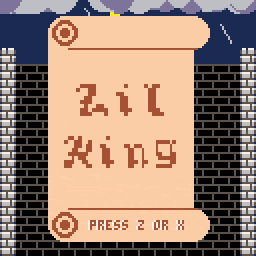 Lil King
Lil King
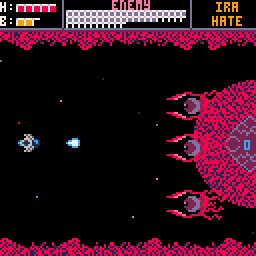 The Violet Signal - A Boss Only SHMUP
The Violet Signal - A Boss Only SHMUP
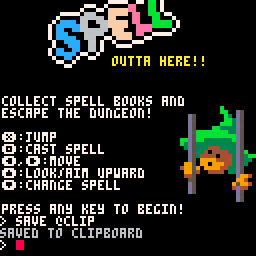 Get Me the Spell Outta Here!!
Get Me the Spell Outta Here!!
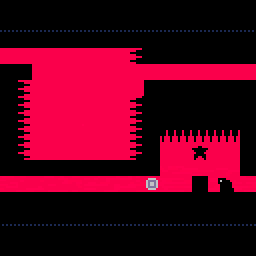 Unchecked-8 (platformer maze)
Unchecked-8 (platformer maze)
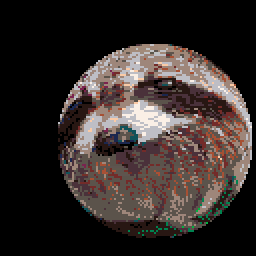 Raccoon Ball
Raccoon Ball
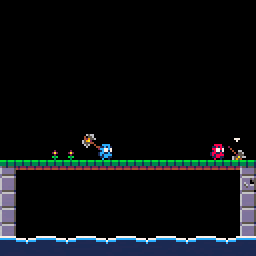 Brawl
Brawl
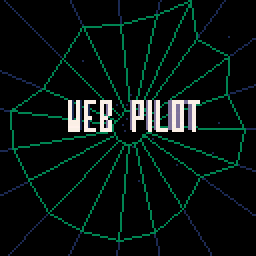 Web Pilot - Tempest-inspired tube shooter
Web Pilot - Tempest-inspired tube shooter
 WoolCat 3D
WoolCat 3D
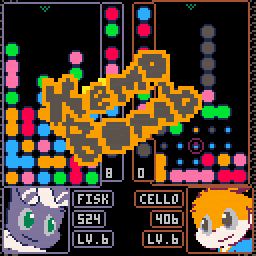 Kemobomb
Kemobomb
 Toboggoban
Toboggoban
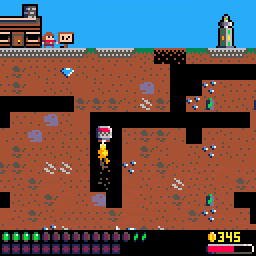 Dig Deeper - Global Game Jam '21
Dig Deeper - Global Game Jam '21
 Fiss the Elf's Puzzling Pin-Ups
Fiss the Elf's Puzzling Pin-Ups
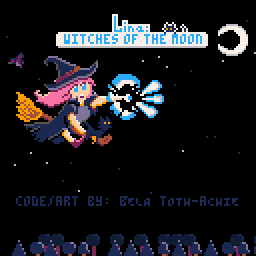 Lina Witches Of The Moon
Lina Witches Of The Moon
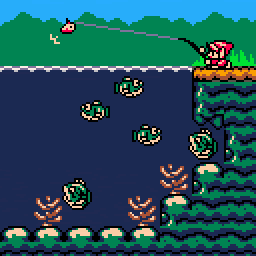 Zelda fishing minigame remake
Zelda fishing minigame remake
CHR Printer
v1.1 -- Added ability to clear output string by pressing Z
v1.2 -- Removed characters 0-15 as Pico-8 0.2.2 made these unusable, tweaked appearance
v1.3 -- Added characters 0-15 as code comments so they can be copied and pasted manually
This is a little tool for easily selecting and outputting characters from Pico 8's extended character set. You can build strings of any length and paste them as text using Ctrl+V or a right mouse click (on the BBS, you have to press Ctrl+C as well). I had some fun making it look like a version of the Pico-8 code editor with text characters as the icons, and since it's a pretty small program, I squeezed it down to fit in a tweet =).
Controls:
Arrow buttons---Select character
X button--------Add character to output string
Z button--------Clear output string
License: -