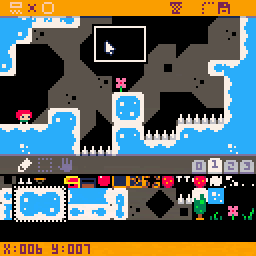bigmap editor
 Mahjong Grand Master Game with Editor
Mahjong Grand Master Game with Editor
 Geometry Egg Dash
Geometry Egg Dash
 Stick Drummer
Stick Drummer
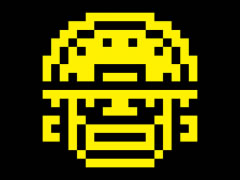 Tomb Of The Mask
Tomb Of The Mask
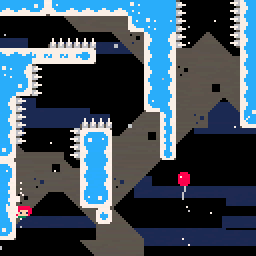 La Sal (puzzle-y celeste map mod)
La Sal (puzzle-y celeste map mod)
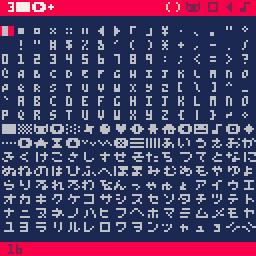 CHR Printer
CHR Printer
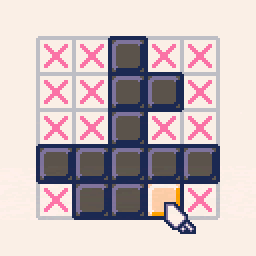 Picross Maker
Picross Maker
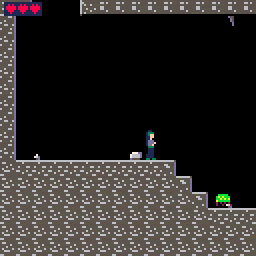 Pario-8
Pario-8
 Editors Pick Night Out
Editors Pick Night Out
 Editors Pick Mermaid
Editors Pick Mermaid
 Extermination
Extermination
 Coachella Hairstyles
Coachella Hairstyles
 Unmatch
Unmatch
 Spazzle
Spazzle
 Fizmo - Puzzle
Fizmo - Puzzle
 DRIFT CHASE
DRIFT CHASE
 Road Network Designer Traffic Simulator
Road Network Designer Traffic Simulator
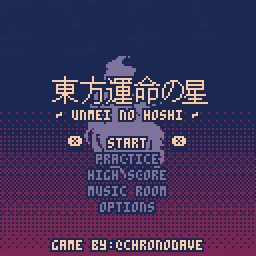 (Touhou Unmei no Hoshi)
(Touhou Unmei no Hoshi)
 Spirit Solstice
Spirit Solstice
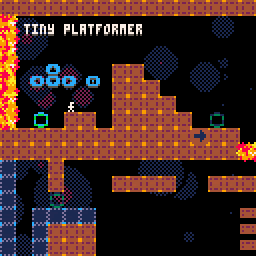 Tiny Platformer (TutorialExample Project)
Tiny Platformer (TutorialExample Project)
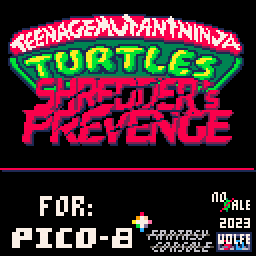 Teenage Mutant Ninja Turtles in Shredder's Prevenge APRIL UPDATE
Teenage Mutant Ninja Turtles in Shredder's Prevenge APRIL UPDATE
 Thopter Escape
Thopter Escape
 Celeste Dark World
Celeste Dark World
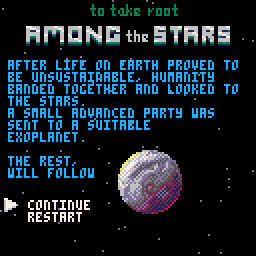 To take root Among the Stars
To take root Among the Stars
 Isle Craft Demo
Isle Craft Demo
 Porter
Porter
 Bathos
Bathos
 PICOZONE 17-games-in-1
PICOZONE 17-games-in-1
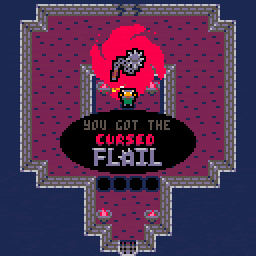 Cursed Flail
Cursed Flail
 Getting Over It with Meep_Moop
Getting Over It with Meep_Moop
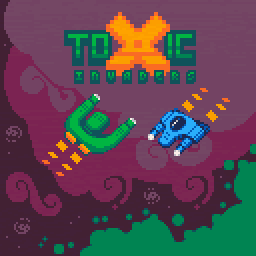 Toxic Invaders
Toxic Invaders
 Pico-8 Tetris
Pico-8 Tetris
 Passengers (LD33)
Passengers (LD33)
 falleste
falleste
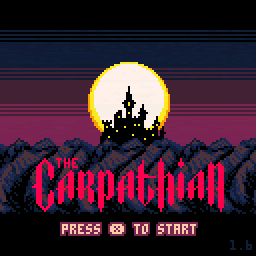 The Carpathian
The Carpathian
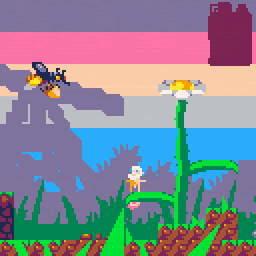 Wild Wild Yard
Wild Wild Yard
 - BEATWISE TRIGGER -
- BEATWISE TRIGGER -
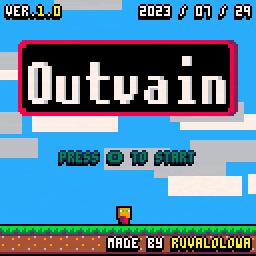 Outvain
Outvain
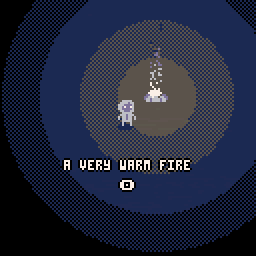 A Very Warm Fire
A Very Warm Fire
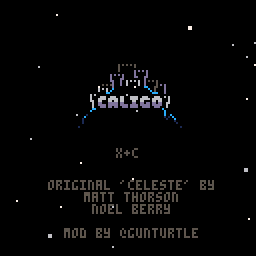 CALIGO
CALIGO
 Pie Game An RPG
Pie Game An RPG
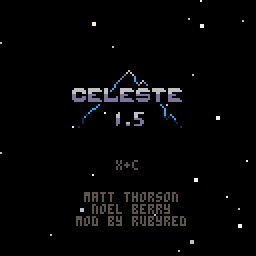 Celeste 1.5
Celeste 1.5
 Get in Santa's Pants 1.3
Get in Santa's Pants 1.3
 1000 Meters to Shade
1000 Meters to Shade
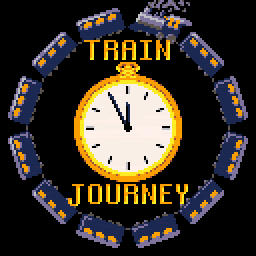 Train Journey
Train Journey
 HighSteel
HighSteel
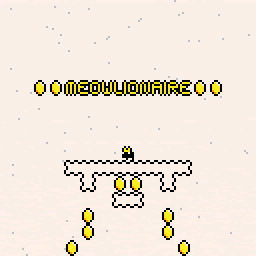 Meowlionaire 1.4
Meowlionaire 1.4
 Derailed! - A co-op game about building tracks (Unrailed! demake)
Derailed! - A co-op game about building tracks (Unrailed! demake)
bigmap editor
motivation
The recent 0.2.4 release added support for larger maps:
> Similar to gfx memory mapping, the map can now be placed at address 0x8000 and above (in increments of 0x100). This gives 4 times as much runtime space as the default map, and an additional POKE is provided to allow customisable map sizes.
Larger maps are now possible, but it's difficult to get them into memory -- the built-in map editor only works with vanilla-sized maps.
This cart is a full map editor that makes it easy to make these larger maps!
features
tight iteration loop - play a level in your game, jump into the map editor to make a small tweak, and return to the game with minimal friction
change map size at any time
max width: 256 tiles
max height: none
max total size: 32K tiles (e.g. 128*256, or 32*1024)
easy copy-paste (right mouse + drag to copy, left mouse to paste)
zooming inout
large brushes - place multiple tiles at a time
show 16x16 'room' outlines (useful for carts like celeste that are made of many 16x16 rooms)
'transparency' - optionally treat sprite 0 in large brushes as 'transparent'
compressed maps using PX9
autosaving
the map editor uses 0 of your tokens -- it's a completely separate cart that you only use during development
(well, it costs ~300 tokens to load the map string and run the decompressor)
your game will still be splore-compatible
your game can call map(), mget(), tline() etc without any extra work
undoredo?
The editor currently has no undoredo functionality. That's not ideal! I'm hoping to get it working soon.
To undo all changes since your last save (probably the end of your last session using bigmap), use the 'discard changes' button in the top-right.
If you make a large mistake, replace map.p8l with your an autosaved version (inside mygameautosave) and reload bigmap.
setup
Setting the bigmap editor up take
License: -